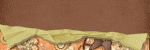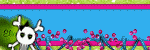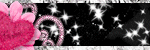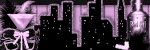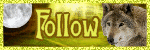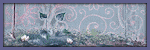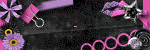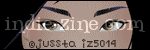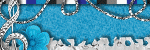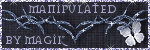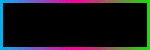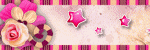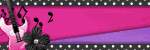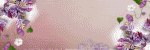About Me ☆

Hello, I am Sami, the Girl behind Guilty Pleasures. I have been
writing tutorials since May 22, 2009. My first tutorial was called Twilight Obsession. How I got my name is simple. I found tagging to be my Guilty Pleasure. I thought it fit perfectly. I am a designer as well. You can find links to my blogs on my top menu. If you have questions please feel free to ask. Other wise you can read more about me on my
ABOUT ME PAGE!
Bucket List 2013☆
- Complete more tutorials than 2012
- Complete my entire list
- Do 10 Tutorials a Month
- Do a complete blog makeover
- Do More FTU Tutorials
- Join a Tube Store Creative Team
Sunday, December 30, 2012
Pirate Girl
Artwort by Keith Garvey, You can purchase at his store here
PTU Scrap Kit is Don't be a Pirate by Alika Scraps You can purchase at
mask of choice
New raster layer 600x600
open paper 1 copy and paste as new layer
go to layers new mask layer
from image, select from drop down and hit ok
i am using one that was preloaded
Merge group
open full length tube layer
copy and paste as new layer
resize down 1 time by 80%
open as 7 copy and paste as new layer
resize down by 80% 3 times and move below the tube layer
to the center of the mask layer
open as24 copy and pste as new layer
flip and move to the bottom below the tube layer
move to the bottom to where the tube is sitting on it
open as44 copy and paste as new layer
resize down by 80% to your liking
Move below as24, and to the center
open as41 copy and paste as new layer
resize down 5 times by 80%
Move to the right below as24
open as19 copy and paste as new layer
resize down 4 times by 80% move to the left
duplicate and mirror to the right
open as37 copy and paste as new layer
resize down 5 times by 80%
place as desired
open as 49 copy and paste as new layer
resize down 3 times by 80%
Move below the tube layer and to the right
add your name copyright and save
New raster layer 600x600
open paper 1 copy and paste as new layer
go to layers new mask layer
from image, select from drop down and hit ok
i am using one that was preloaded
Merge group
open full length tube layer
copy and paste as new layer
resize down 1 time by 80%
open as 7 copy and paste as new layer
resize down by 80% 3 times and move below the tube layer
to the center of the mask layer
open as24 copy and pste as new layer
flip and move to the bottom below the tube layer
move to the bottom to where the tube is sitting on it
open as44 copy and paste as new layer
resize down by 80% to your liking
Move below as24, and to the center
open as41 copy and paste as new layer
resize down 5 times by 80%
Move to the right below as24
open as19 copy and paste as new layer
resize down 4 times by 80% move to the left
duplicate and mirror to the right
open as37 copy and paste as new layer
resize down 5 times by 80%
place as desired
open as 49 copy and paste as new layer
resize down 3 times by 80%
Move below the tube layer and to the right
add your name copyright and save

Labels:
2012 Tutorials,
Alika Scraps,
Keith Garvey,
Pimp my Tags With Scraps,
PTU
|
0
comments
Wednesday, December 26, 2012
Winter Orange
PTU Scrap Kit is Winter in Orange by Stef's Scrapkits
You can purchase at her store here
New raster layer 650x650, you will crop out what is not needed
go ahead and open your elements of choice
I am using the following, you can shrink them as you go
Element 43
Element 52
Element 50
Element 49
Element 07
Element 58
Element 39
Element 31
Open element 43 copy and paste as new layer
paste in the center
element 58 copy and paste as new layer
Resize down 1 time by 90%
Move below element 43
open element 50 copy and paste as new layer
resize down 4 times by 80%
Place above all other layers and in the low spot of element 43
open element 49 copy and paste as new layer
resize down 1 time by 80% and below element 50
Move to the left,
Open element 39 copy and paste as new layer
resize down 4 times by 80% and to the left
below element 49,
open element 7 copy and paste as new layer
resize down 5 times by 80% above all other layers to the left
placing on the side of element 39
open element 31 copy and paste as new layer
resize down 5 times by 80% and move to the right
placing above all other layers, where the loop of the string is visible
Crop out all excess and Add name copyright and Save
New raster layer 650x650, you will crop out what is not needed
go ahead and open your elements of choice
I am using the following, you can shrink them as you go
Element 43
Element 52
Element 50
Element 49
Element 07
Element 58
Element 39
Element 31
Open element 43 copy and paste as new layer
paste in the center
element 58 copy and paste as new layer
Resize down 1 time by 90%
Move below element 43
open element 50 copy and paste as new layer
resize down 4 times by 80%
Place above all other layers and in the low spot of element 43
open element 49 copy and paste as new layer
resize down 1 time by 80% and below element 50
Move to the left,
Open element 39 copy and paste as new layer
resize down 4 times by 80% and to the left
below element 49,
open element 7 copy and paste as new layer
resize down 5 times by 80% above all other layers to the left
placing on the side of element 39
open element 31 copy and paste as new layer
resize down 5 times by 80% and move to the right
placing above all other layers, where the loop of the string is visible
Crop out all excess and Add name copyright and Save

Labels:
2012 Tutorials,
PTU,
Stef's Scrapkits
|
0
comments
Monday, December 24, 2012
New Year Countdown
**written on 12.24.12**
PTU Scrapkit Countdown to 2013 by BLT Dezignz
You can purchase this kit at Country Corner Creations
Artwork of Keith Garvey, you can purchase at his store Here
New transparent Raster layer 650x650
Open frame 3 copy and paste as new layer
resize down 3 times by 80%
Place in the center
open paper 10 copy and paste as new layer
Move below the frame layer and erase all parts on the outside
Open tube copy and paste as new layer
place as desired, and above the frame layer
duplicate the frame and move above the tube
erase the parts of the legs of the tube on the outside of the frame
Now highlight the duplicated frame and erase parts covering the tube
open sparkles copy and paste as new layer
Move above the tube layer
grab the eraser and erase the sparkle covering her face and on the outside of the frame
open the beads copy and paste as new layer
resize down by 80% 3 times
move above all other layers and to the bottom
open fireworks 1 copy and paste as new layer
resize down 1 time by 80% and move to the center
below all other layers
open the cake copy and paste as new layer
resize down 5 times by 80%
move above all other layers and to the left
open the champagne bottle copy and paste as new layer
resize down by 80% 5 times
move above all other layer and to the right
open deco 1 copy and paste as new layer
move below the Cake and champagne bottle in the center
resize down 10 times by 80% Place the bow by the bottle and erase parts of
the ribbon on till it is the desired length.
open the champagne glass copy and paste as new layer
resize down by 80% 3 times
Move to the right by the bottle
Open the mask copy and paste as new layer
resize down by 80% - 3 times
Move below the glass layer
add name copyright and save
Open frame 3 copy and paste as new layer
resize down 3 times by 80%
Place in the center
open paper 10 copy and paste as new layer
Move below the frame layer and erase all parts on the outside
Open tube copy and paste as new layer
place as desired, and above the frame layer
duplicate the frame and move above the tube
erase the parts of the legs of the tube on the outside of the frame
Now highlight the duplicated frame and erase parts covering the tube
open sparkles copy and paste as new layer
Move above the tube layer
grab the eraser and erase the sparkle covering her face and on the outside of the frame
open the beads copy and paste as new layer
resize down by 80% 3 times
move above all other layers and to the bottom
open fireworks 1 copy and paste as new layer
resize down 1 time by 80% and move to the center
below all other layers
open the cake copy and paste as new layer
resize down 5 times by 80%
move above all other layers and to the left
open the champagne bottle copy and paste as new layer
resize down by 80% 5 times
move above all other layer and to the right
open deco 1 copy and paste as new layer
move below the Cake and champagne bottle in the center
resize down 10 times by 80% Place the bow by the bottle and erase parts of
the ribbon on till it is the desired length.
open the champagne glass copy and paste as new layer
resize down by 80% 3 times
Move to the right by the bottle
Open the mask copy and paste as new layer
resize down by 80% - 3 times
Move below the glass layer
add name copyright and save

Labels:
2012 Tutorials,
BLT Dezignz,
Country Corner Creations,
Keith Garvey,
New Years,
PTU
|
0
comments
Sunday, December 23, 2012
Snowflake
written 12.23.12
PTU scrapkit Snowflake Fun collab by Creations by Sanie
You can purchase at O'Scrap CandyShack
Tube is by Zlata_M, you can purchase at Pics for Design
New raster layer 650x650
open frame 2 copy and paste as new layer
resize down 2 times by 80%
place in the center
open paper 8 copy and paste as new layer
resize down 1 time by 80%
Move below the frame layer and erase all parts on the outside
open your tube copy and paste as new layer
resize down 1 time by 80% Move below the frame layer
place as desired, erase the bottom part of the tube on the outside of the frame
Duplicate frame and move below the tube layer
Now highlight the top frame and erase all parts of the frame covering the tube
open ribbon 1 copy and paste as new layer
Move above all other layers and to the bottom of the top frame
open snowman1 copy and paste as new layer
resize down 4 times by 80%
Move to the left above all other layers
open mug2 copy and paste as new layer
resize down by 80% 5 times.
Move to the right above all other layers
open cupcake1 copy and paste as new layer
resize down 5 times by 80%
Mirror and move below the mug to the right
open tree 3 copy and paste as new layer
Move to the left below the snowman and
erase the larger tree
open sign 1 copy and paste as new layer
resize down 2 times by 80% and move to the left below the snowman
open bear2 copy and paste as new layer
resize down 5 time by 80%
Move above all other layers and to the left
Add name copyright and save
You can purchase at O'Scrap CandyShack
Tube is by Zlata_M, you can purchase at Pics for Design
New raster layer 650x650
open frame 2 copy and paste as new layer
resize down 2 times by 80%
place in the center
open paper 8 copy and paste as new layer
resize down 1 time by 80%
Move below the frame layer and erase all parts on the outside
open your tube copy and paste as new layer
resize down 1 time by 80% Move below the frame layer
place as desired, erase the bottom part of the tube on the outside of the frame
Duplicate frame and move below the tube layer
Now highlight the top frame and erase all parts of the frame covering the tube
open ribbon 1 copy and paste as new layer
Move above all other layers and to the bottom of the top frame
open snowman1 copy and paste as new layer
resize down 4 times by 80%
Move to the left above all other layers
open mug2 copy and paste as new layer
resize down by 80% 5 times.
Move to the right above all other layers
open cupcake1 copy and paste as new layer
resize down 5 times by 80%
Mirror and move below the mug to the right
open tree 3 copy and paste as new layer
Move to the left below the snowman and
erase the larger tree
open sign 1 copy and paste as new layer
resize down 2 times by 80% and move to the left below the snowman
open bear2 copy and paste as new layer
resize down 5 time by 80%
Move above all other layers and to the left
Add name copyright and save

Labels:
2012 Tutorials,
Christmas,
O Scrap Candy Shack,
Pics for Design,
PTU,
Zlata_M
|
0
comments
Saturday, December 22, 2012
Christmas Candy
**Written on 12.22.12**
Celinart Prepaid Exclusive from Scraps and the City
PTU Scrapkit is Candy Cane Rose by Designs by Joan
PTU Scrapkit is Candy Cane Rose by Designs by Joan
It is a match to Celinart Pinups New Prepaid for Scraps and the City
New transparent Raster Layer 650x650
open element 83 copy and paste as new layer
free rotate to the right by 90% and place in the center
open paper 11 copy and paste as new layer
Move below the frame layer
grab the eraser and erase all parts on the outside of the frame
open your tube copy and paste as new layer
Move below the frame layer and place as desired
Erase all parts on the outside of the frame and add a luminance legacy
copy and paste tube again
move above all other layers
resize down 2 times by 80% and 1 time by 90%
Mirror and move to the left, Place as desired
open element 3 copy and paste as new layer
resize down 3 times by 90%
Move below the tube layer and mirror.
I have her knee on it
open element 113 copy and paste as new layer
Move below the frame layer and erase all parts on the outside
Open element 66 copy and paste as new layer
resize down 2 times by 80%
Move below element 3 and to the right
open element 65 copy and paste as new layer
resize down 1 times by 80%
Move to the right and below element 66
Open element 109 copy and paste as new layer
resize down 2 times by 80%
Move to the bottom Right above all other layers
open element 28 copy and paste as new layer
resize down 1 time by 80%
Move below the frame layer and erase the part
on the outside of the tree,
I have mine placed to where it is behind the back of the tube
open element 47 copy and paste as new layer
resize down 3 times by 80% and mirror
Move to the left above the tube layer
open element 26 copy and paste as new layer
resize down by 80% about 2 times
Move below element 109 to the right of the tube
open element 61 copy and paste as new layer
Move below the element 26 and to the right
Resize down 2 times by 80%
Move as you resize it
Add name copyright and save
New transparent Raster Layer 650x650
open element 83 copy and paste as new layer
free rotate to the right by 90% and place in the center
open paper 11 copy and paste as new layer
Move below the frame layer
grab the eraser and erase all parts on the outside of the frame
open your tube copy and paste as new layer
Move below the frame layer and place as desired
Erase all parts on the outside of the frame and add a luminance legacy
copy and paste tube again
move above all other layers
resize down 2 times by 80% and 1 time by 90%
Mirror and move to the left, Place as desired
open element 3 copy and paste as new layer
resize down 3 times by 90%
Move below the tube layer and mirror.
I have her knee on it
open element 113 copy and paste as new layer
Move below the frame layer and erase all parts on the outside
Open element 66 copy and paste as new layer
resize down 2 times by 80%
Move below element 3 and to the right
open element 65 copy and paste as new layer
resize down 1 times by 80%
Move to the right and below element 66
Open element 109 copy and paste as new layer
resize down 2 times by 80%
Move to the bottom Right above all other layers
open element 28 copy and paste as new layer
resize down 1 time by 80%
Move below the frame layer and erase the part
on the outside of the tree,
I have mine placed to where it is behind the back of the tube
open element 47 copy and paste as new layer
resize down 3 times by 80% and mirror
Move to the left above the tube layer
open element 26 copy and paste as new layer
resize down by 80% about 2 times
Move below element 109 to the right of the tube
open element 61 copy and paste as new layer
Move below the element 26 and to the right
Resize down 2 times by 80%
Move as you resize it
Add name copyright and save

Labels:
-Scraps and the City,
2012 Tutorials,
Celine Art,
Designs by Joan,
PTU
|
0
comments
Friday, December 21, 2012
Sexy Santa
**WRITTEN ON 12.21.12**
PTU ScrapKit is Holly Jolly Joy by Niquiz Designs
Please see her blog for a list of stores she sells in. TY
artwork of Arthur Crowe. She is a bonus from his December Calender
New transpartent raster layer 650x650, you can crop or resize later if needed
open element 17 copy and paste as new layer
resize down 1 time about 60%
Move to the bottom Center
Open your tube copy and paste as new layer
place as desired, duplicate and mirror and place as desired again.
I moved the duplicated tube up alittle more from the other
Move the layers to desired and below the frame layer
Merge the tube layers
Duplicate once again
highlight the original tube
Go to Adjust, Blur, Gaussian blur to about 12 %
add a black and white film and highlight the duplicated tube
add an overlay
open element 41 copy and paste as new layer
resize down 2 times by 60%
Move to the top below all other layers
Duplicate and move to the bottom below all other layers
open your tube again
copy and paste as new layer
resize down 1 time by 60%
Move above all other layers and to the center
open element 43 copy and paste as new layer
resize down 2 times by 60%
Free rotate to the right by 90
Move to the bottom below the tube layer
repeat these steps for element 45 as well
open element 38 copy and paste as new layer
resize down 3 times by 60%
Move to the left below full length tube layer
open element 58 copy and paste as new layer
Move above all other layers
resize down 2 times by 60%
Mirror and move to the right
open element 22 copy and paste as new layer
resize down 3 times by 60%
Move to the left above all other layers
Open element 33 copy and paste as new layer
resize down by 60% 3 times
move below element 22 and to the left of it
open element 19 copy and paste as new layer
resize down 3 times by 60% Move below element 22
and to the left alittle
duplicate and resize down by 90% and move to the right of the original layer
Add your name copyright and save
artwork of Arthur Crowe. She is a bonus from his December Calender
New transpartent raster layer 650x650, you can crop or resize later if needed
open element 17 copy and paste as new layer
resize down 1 time about 60%
Move to the bottom Center
Open your tube copy and paste as new layer
place as desired, duplicate and mirror and place as desired again.
I moved the duplicated tube up alittle more from the other
Move the layers to desired and below the frame layer
Merge the tube layers
Duplicate once again
highlight the original tube
Go to Adjust, Blur, Gaussian blur to about 12 %
add a black and white film and highlight the duplicated tube
add an overlay
open element 41 copy and paste as new layer
resize down 2 times by 60%
Move to the top below all other layers
Duplicate and move to the bottom below all other layers
open your tube again
copy and paste as new layer
resize down 1 time by 60%
Move above all other layers and to the center
open element 43 copy and paste as new layer
resize down 2 times by 60%
Free rotate to the right by 90
Move to the bottom below the tube layer
repeat these steps for element 45 as well
open element 38 copy and paste as new layer
resize down 3 times by 60%
Move to the left below full length tube layer
open element 58 copy and paste as new layer
Move above all other layers
resize down 2 times by 60%
Mirror and move to the right
open element 22 copy and paste as new layer
resize down 3 times by 60%
Move to the left above all other layers
Open element 33 copy and paste as new layer
resize down by 60% 3 times
move below element 22 and to the left of it
open element 19 copy and paste as new layer
resize down 3 times by 60% Move below element 22
and to the left alittle
duplicate and resize down by 90% and move to the right of the original layer
Add your name copyright and save

Labels:
-Scraps and the City,
2012 Tutorials,
Arthur Crowe,
Christmas,
Niqui's Designs,
PTU
|
0
comments
Thursday, December 20, 2012
Frosted Angel
PTU Scrapkit is Frosted Winter by Heathers Devine Dezings
Please visit her blog on stores to purchase her kits! TY
Artwork of VeryMany - You Can purchase at Pics for Design
New transparent rater layer 650x650
You can crop and resize later if needed
open element 77 copy and paste as new layer
Resize down by 80% about 2 times and 1 time by 90%
place in the center
Open paper 4 copy and paste as new layer
resize down by 80% 1 time place below the frame layer and erase all parts on the outside
open close up tube layer copy and paste as new layer
resize down 2 times by 80% and move below the frame layer
erase all parts on the outside
Duplicate the close up tube layer
Highlight the original tube layer
add a Gaussian blur to your liking and a black and white film
Highlight the duplicated tube layer
add an overlay
open full length tube layer copy and paste as new layer
resize down 3 times by 80%
mirror and move to the left, above tube layer
Duplicate the frame and move the frame over the tube
grab the erase and carefully erase parts of the frame covering the tube
open element 65 copy and paste as new layer
resize up by 110% Move below all other layers
open element 52 copy and paste as new layer
resize down 1 time by 80% and move to the right
above all other layers
open element 48 copy and paste as new layer
resize down 4 times by 80%
Mirror and move to the left below element 52
open element 27 copy and paste as new layer
resize down 4 times by 80% and move to the center
above all other layers
open element 46 copy and paste as new layer
move directly above the original tube layer
Grab the erase and erase all parts on the outside of the frame
add name copyright and save
New transparent rater layer 650x650
You can crop and resize later if needed
open element 77 copy and paste as new layer
Resize down by 80% about 2 times and 1 time by 90%
place in the center
Open paper 4 copy and paste as new layer
resize down by 80% 1 time place below the frame layer and erase all parts on the outside
open close up tube layer copy and paste as new layer
resize down 2 times by 80% and move below the frame layer
erase all parts on the outside
Duplicate the close up tube layer
Highlight the original tube layer
add a Gaussian blur to your liking and a black and white film
Highlight the duplicated tube layer
add an overlay
open full length tube layer copy and paste as new layer
resize down 3 times by 80%
mirror and move to the left, above tube layer
Duplicate the frame and move the frame over the tube
grab the erase and carefully erase parts of the frame covering the tube
open element 65 copy and paste as new layer
resize up by 110% Move below all other layers
open element 52 copy and paste as new layer
resize down 1 time by 80% and move to the right
above all other layers
open element 48 copy and paste as new layer
resize down 4 times by 80%
Mirror and move to the left below element 52
open element 27 copy and paste as new layer
resize down 4 times by 80% and move to the center
above all other layers
open element 46 copy and paste as new layer
move directly above the original tube layer
Grab the erase and erase all parts on the outside of the frame
add name copyright and save

Labels:
2012 Tutorials,
Christmas,
Heather's Devine Dezigns,
PTU
|
0
comments
Tuesday, December 18, 2012
Rockin New Year
Tube is by Celine Art, you can purchase at Scraps and the City
Scrap kit is a PTU kit by Design by Joan, purchase at Scraps and the City
New transparent raster layer 700x700
you can crop and resize later if desired
Open element 65 copy and paste as new layer
mirror and flip, move slightly to the bottom center
open paper 1 copy and paste as new layer
Move below all other layers
erase all parts on the outside of the frame
open the tube copy and paste as new layer
resize down about 4 times by 80%
Move above all other layer
open element 62 copy and paste as new layer
resize down by 80% about 2 times
Move above all other layers to the bottom
open element 51 copy and paste as new layer
resize down by 80% about 1 time
Move below the tube layer and to the center
open element 43 copy and paste as new layer
resize down by 80% about 1 time and move above all other layers and to the left
open element 66 copy and paste as new layer
resize down 1 time by 80% and move to the bottom right
above all other layers
open element 85 Copy and paste as new layer
resize down by 80% about 2 times
Move to the right above element 66, I have it to where it looks like it is sittin on the box
Open element 34 copy and paste as new layer
resize down by 80% about 3 times
Move to the center directly below element 85
open element 30 copy and paste as new layer
resize down by 80% about 3 times
move to the left above all other layers
Free rotate to the left by 22 %
open element 37 copy and paste as new layer
resize down 2 times by 80%
move to the left above all other layers
placing at the corner of the wine bottle
open element 37 copy and paste as new layer
resize down 2 times by 80% move directly above the tube layer
and in the center
open element 1 copy and paste as new layer
resize down about 3 times by 80%
Move to the left above all other layers
add name, copyright and save
New transparent raster layer 700x700
you can crop and resize later if desired
Open element 65 copy and paste as new layer
mirror and flip, move slightly to the bottom center
open paper 1 copy and paste as new layer
Move below all other layers
erase all parts on the outside of the frame
open the tube copy and paste as new layer
resize down about 4 times by 80%
Move above all other layer
open element 62 copy and paste as new layer
resize down by 80% about 2 times
Move above all other layers to the bottom
open element 51 copy and paste as new layer
resize down by 80% about 1 time
Move below the tube layer and to the center
open element 43 copy and paste as new layer
resize down by 80% about 1 time and move above all other layers and to the left
open element 66 copy and paste as new layer
resize down 1 time by 80% and move to the bottom right
above all other layers
open element 85 Copy and paste as new layer
resize down by 80% about 2 times
Move to the right above element 66, I have it to where it looks like it is sittin on the box
Open element 34 copy and paste as new layer
resize down by 80% about 3 times
Move to the center directly below element 85
open element 30 copy and paste as new layer
resize down by 80% about 3 times
move to the left above all other layers
Free rotate to the left by 22 %
open element 37 copy and paste as new layer
resize down 2 times by 80%
move to the left above all other layers
placing at the corner of the wine bottle
open element 37 copy and paste as new layer
resize down 2 times by 80% move directly above the tube layer
and in the center
open element 1 copy and paste as new layer
resize down about 3 times by 80%
Move to the left above all other layers
add name, copyright and save

Labels:
-Scraps and the City,
2012 Tutorials,
Celine Art,
Designs by Joan,
New Years,
PTU
|
0
comments
Sunday, December 16, 2012
New Years 2013
PTU Scrap Kit New Year Party - Designs by Joan,
Purchase at Scraps and the City ( Store Exclusive)
Artwork by Keith Garvey, You can purchase at his store
New Transparent Raster layer 650x650, you can resize and crop later if desired!
open element 84, copy and paste as new layer
place mid bottom center of the new layer
open paper 1 copy and paste as new layer
Move below the frame layer and erase all parts on the outside
open the close up tube layer copy and paste as new layer
resize down 1 time by 80% and move below the frame to the left
erase all parts on the outside of the frame
add a porcelain with the following settings
open element 84, copy and paste as new layer
place mid bottom center of the new layer
open paper 1 copy and paste as new layer
Move below the frame layer and erase all parts on the outside
open the close up tube layer copy and paste as new layer
resize down 1 time by 80% and move below the frame to the left
erase all parts on the outside of the frame
add a porcelain with the following settings
Duplicate and highlight the original tube layer and
add a Gaussian blur to about 17 %, and a black and white effect
Highlight the duplicated tube layer and add an overlay
open the full length tube layer copy and paste as new layer
resize down 1 times by 90% and mirror, move to the right and
Duplicate the frame layer, grab the erase and erase all parts of the frame covering the tube
Open element 97copy and paste as new layer
move to the top left above all other layers
open element 80 copy and paste as new layer
Move below the original frame layer
erase all parts on the outside of the frame
open element 76 copy and paste as new layer
Move below all other layers and centered
Open element 93 copy and paste as new layer
resize down 1 times by 90% and move to the bottom above all other layers
open element 1 copy and paste as new layer
resize down 2 times by 80%
Move to above element 93 and right after the 2nd ripple ( the word Year)
open element82 copy and paste as new layer
resize down by 80% about 4 times
Mirror and move to the right below element 1
open element 86 copy and paste as new layer
resize down about 4 times by 80% and move to the right
below the hat, free rotate to the right by 21 %
open element 3 copy and paste as new layer
resize down about 3 times by 80% and move to the right
above all other layers
open element 37 copy and paste as new layer
resize down about 4 times by 80% move to the right above all other layers
I have mine placed right above the glass
open element 68 copy and paste as new layer
resize down 1 time by 80% and move to the right above all other layers
add your name copyright and save
add a Gaussian blur to about 17 %, and a black and white effect
Highlight the duplicated tube layer and add an overlay
open the full length tube layer copy and paste as new layer
resize down 1 times by 90% and mirror, move to the right and
Duplicate the frame layer, grab the erase and erase all parts of the frame covering the tube
Open element 97copy and paste as new layer
move to the top left above all other layers
open element 80 copy and paste as new layer
Move below the original frame layer
erase all parts on the outside of the frame
open element 76 copy and paste as new layer
Move below all other layers and centered
Open element 93 copy and paste as new layer
resize down 1 times by 90% and move to the bottom above all other layers
open element 1 copy and paste as new layer
resize down 2 times by 80%
Move to above element 93 and right after the 2nd ripple ( the word Year)
open element82 copy and paste as new layer
resize down by 80% about 4 times
Mirror and move to the right below element 1
open element 86 copy and paste as new layer
resize down about 4 times by 80% and move to the right
below the hat, free rotate to the right by 21 %
open element 3 copy and paste as new layer
resize down about 3 times by 80% and move to the right
above all other layers
open element 37 copy and paste as new layer
resize down about 4 times by 80% move to the right above all other layers
I have mine placed right above the glass
open element 68 copy and paste as new layer
resize down 1 time by 80% and move to the right above all other layers
add your name copyright and save

Labels:
-Scraps and the City,
2012 Tutorials,
Designs by Joan,
Keith Garvey,
New Years,
PTU
|
0
comments
Beautiful Blue
PTU Scrap Kit by Stef's Scrapkit's
Do not use with out a proper license to do so
New transparent Raster layer 650x650, you can resize and crop later if needed
open paper 7 copy and paste as new layer
open element 43 copy and paste as new layer
Free rotate to the right by 90%
Now resize down 1 time by 80%
Highlight the paper and erase all parts on the outside of the frame
open element 42 copy and paste as new layer
resize down 1 time by 80% and move above all other layers and to the bottom
of the frame layer
Open your tube copy and paste as new layer
resize down 3 times by 80%
Move to where she is laying on element42
open the tube again
This time your will need to leave it alone
Move it below the frame layer , Erase all parts on the outside of the frame
Add a Porcelain to it with the following Settings
Duplicate, Highlight the original layer
Add a black and white Film and Add a Gaussian blur to your liking
highlight the duplicated tube layer and add and overlay
Open element 6 copy and paste as new layer
Move directly below full length tube layer
open element 40 copy and paste as new layer
resize down by 80% about 1 time
Move below the grass and to the right
It is above the frame layer
open element 32 copy and paste as new layer
Move below the grass and to the right erase the tale of the glitter that is below the grass
Move above the grass, Duplicate Element 32 and Mirror,
You should have one on both the left and right now
open element 45 copy and paste as new layer
resize down about 3 times by 80 % and move to the left behind the full length tube layer
open element 21 copy and paste as new layer
Move below the full tube layer
Now grab the eraser and you need to make it a little smaller than below
Erase all but the Big flower and the flower on the top right
Move to where the small flower is at the top of the frame
Duplicate, highlight the duplicated layer
Move to where the big flower is under her arms and hair just a bit ( like Mine)
Highlight the original Flowers and erase the big one.
duplicate element 40 and move to the left above the frame layer
Move near the top and erase all of the white swirls
Go back to the original element 40 and erase the swirly lines as well
to where you have nothing but the butterflies
Add name copyright and save
Add a black and white Film and Add a Gaussian blur to your liking
highlight the duplicated tube layer and add and overlay
Open element 6 copy and paste as new layer
Move directly below full length tube layer
open element 40 copy and paste as new layer
resize down by 80% about 1 time
Move below the grass and to the right
It is above the frame layer
open element 32 copy and paste as new layer
Move below the grass and to the right erase the tale of the glitter that is below the grass
Move above the grass, Duplicate Element 32 and Mirror,
You should have one on both the left and right now
open element 45 copy and paste as new layer
resize down about 3 times by 80 % and move to the left behind the full length tube layer
open element 21 copy and paste as new layer
Move below the full tube layer
Now grab the eraser and you need to make it a little smaller than below
Erase all but the Big flower and the flower on the top right
Move to where the small flower is at the top of the frame
Duplicate, highlight the duplicated layer
Move to where the big flower is under her arms and hair just a bit ( like Mine)
Highlight the original Flowers and erase the big one.
duplicate element 40 and move to the left above the frame layer
Move near the top and erase all of the white swirls
Go back to the original element 40 and erase the swirly lines as well
to where you have nothing but the butterflies
Add name copyright and save

Labels:
2012 Tutorials,
Alex Prihodko,
Pics for Design,
PTU,
Stef's Scrapkits
|
0
comments
Saturday, December 15, 2012
Black Winter
PTU Scrapkit is Black Winter by Bibi's Collection,
You can purchase her kits at Scraps and the City
Tube is Verymany you can purchase at her New Store Here
New transparent raster layer 650x650
you can crop and resize this later if needed
Open paper 9 copy and paste as new layer
resize down 2 times by 80%
open element 39 copy and paste as new layer
resize down 1 time by 80%
Move above the paper layer, Highlight the paper
Erase all parts of the paper on the outside of the frame
Open the tube and grab the close up copy and paste as new layer
Resize down about 2 times by 80% and place as desired
I placed mine to the right
Erase all parts on the outside of the frame layer
add a Xeno Porcelain to your liking
Duplicate the tube layer
Highlight the original tube layer and add a Gaussian blue to your liking
highlight the duplicated tube layer and add an overlay
open element 68 copy and paste as new layer
Resize down by 80% about 1 time
Move below all other layers and place in the center
Make sure it is on both sides of your frame
Open element 30 copy and paste as new layer
resize down by 80% about 2 times
Move to the left and directly above the paper layer
Erase all parts on the out side of the frame
open element 94 copy and paste as new layer
directly above the paper layer and erase all parts if needed
on the outside of the frame
open element 27 copy and paste as new layer
move directly below the frame layer and near the bottom
resize down 1 time by 80%
Erase all parts on the outside of the frame layer
open element 96 copy and paste as new layer
Move above all other layers and to the bottom of the frame layer
I have it to where the right side is on the frame
resize down 1 time by 90%
Open element 67 copy and paste as new layer
resize down about 3 times by 80% and move to the left above all other layers
This covers the left side of the ribbon
open element 22 copy and paste as new layer
resize down about 5 times by 80%
Move to the left directly above element 67
Place in the center of element 67
The bottom of the element is covered by element 22
Add name, Copyright and save
Tube is Verymany you can purchase at her New Store Here
New transparent raster layer 650x650
you can crop and resize this later if needed
Open paper 9 copy and paste as new layer
resize down 2 times by 80%
open element 39 copy and paste as new layer
resize down 1 time by 80%
Move above the paper layer, Highlight the paper
Erase all parts of the paper on the outside of the frame
Open the tube and grab the close up copy and paste as new layer
Resize down about 2 times by 80% and place as desired
I placed mine to the right
Erase all parts on the outside of the frame layer
add a Xeno Porcelain to your liking
Duplicate the tube layer
Highlight the original tube layer and add a Gaussian blue to your liking
highlight the duplicated tube layer and add an overlay
open element 68 copy and paste as new layer
Resize down by 80% about 1 time
Move below all other layers and place in the center
Make sure it is on both sides of your frame
Open element 30 copy and paste as new layer
resize down by 80% about 2 times
Move to the left and directly above the paper layer
Erase all parts on the out side of the frame
open element 94 copy and paste as new layer
directly above the paper layer and erase all parts if needed
on the outside of the frame
open element 27 copy and paste as new layer
move directly below the frame layer and near the bottom
resize down 1 time by 80%
Erase all parts on the outside of the frame layer
open element 96 copy and paste as new layer
Move above all other layers and to the bottom of the frame layer
I have it to where the right side is on the frame
resize down 1 time by 90%
Open element 67 copy and paste as new layer
resize down about 3 times by 80% and move to the left above all other layers
This covers the left side of the ribbon
open element 22 copy and paste as new layer
resize down about 5 times by 80%
Move to the left directly above element 67
Place in the center of element 67
The bottom of the element is covered by element 22
Add name, Copyright and save

Labels:
-Scraps and the City,
2012 Tutorials,
Bibis Collection,
Verymany
|
0
comments
Wednesday, December 12, 2012
Cuddle Me
Pay To Use Scrapkit Cuddles by AmyMarie
Artwork by the Amazing Zlata_M, you can purchase her work at
New Transparent Raster Layer 650x650
open the screen copy and paste as new layer
resize down 1 time by 80%
Move to the down and keep centered
open element 21 copy and paste as new layer
Resize down 1 time by 80%
Move below all other layers and to the bottom of the screen
Duplicate and move above the tube layer
grab the eraser and make it small but not to small
Erase the parts of the element covering the tube except for the wire over her gloved hand
open the kitten and copy and paste as new layer
resize down about 3 times by 80% move above all other layers and
to the right of the tube layer
open element 19 copy and paste as new layers
Move center and below all other layers
Open the tea copy and paste as new layer
resize down by 80% about 4 times
Move above all other layers and to the left.
I have it over the tubes left knee
open element 48 copy and paste as new layer
resize down 2 times by 80%, free rotate to the right by 45%
Move below the tube layer and to the left
open element 20 copy and paste as new layer
resize down 1 time by 80% and move to the right below the tube layer
Move to the top of the screen
Erase the long part of the string
open rib1 copy and paste as new layer
Move to the bottom and directly above the screen layer
open sparkle1 copy and paste as new layer
move above the rib1 layer and to the left
I have it to where you can see parts of the sparkle
behind the tube
open element 39 copy and paste as new layer
resize down about 3 times by 80%
free rotate to the right by 45%
Move below the kitten layer
open element 59 copy and paste as new layer
Resize down by 80% about 4 times
Move below the cat layer and below element 39
Add name, copyright and save
open the screen copy and paste as new layer
resize down 1 time by 80%
Move to the down and keep centered
open element 21 copy and paste as new layer
Resize down 1 time by 80%
Move below all other layers and to the bottom of the screen
Duplicate and move above the tube layer
grab the eraser and make it small but not to small
Erase the parts of the element covering the tube except for the wire over her gloved hand
open the kitten and copy and paste as new layer
resize down about 3 times by 80% move above all other layers and
to the right of the tube layer
open element 19 copy and paste as new layers
Move center and below all other layers
Open the tea copy and paste as new layer
resize down by 80% about 4 times
Move above all other layers and to the left.
I have it over the tubes left knee
open element 48 copy and paste as new layer
resize down 2 times by 80%, free rotate to the right by 45%
Move below the tube layer and to the left
open element 20 copy and paste as new layer
resize down 1 time by 80% and move to the right below the tube layer
Move to the top of the screen
Erase the long part of the string
open rib1 copy and paste as new layer
Move to the bottom and directly above the screen layer
open sparkle1 copy and paste as new layer
move above the rib1 layer and to the left
I have it to where you can see parts of the sparkle
behind the tube
open element 39 copy and paste as new layer
resize down about 3 times by 80%
free rotate to the right by 45%
Move below the kitten layer
open element 59 copy and paste as new layer
Resize down by 80% about 4 times
Move below the cat layer and below element 39
Add name, copyright and save

Labels:
2012 Tutorials,
Amy Marie,
Mystical Scraps Store,
Pics for Design,
PTU,
Zlata_M
|
0
comments
Sunday, December 9, 2012
Emo Xmas
PTU Scrapkit is Emo xmas by Niqui's Designs
Artwork is by Alex Prihodko, you can purchase at Pics for Design
Artwork is by Alex Prihodko, you can purchase at Pics for Design
Do not use with out a proper license to do so
New raster layer 650 x650
You can resize later if needed
open element 19 copy and paste as new layer
place bottom center
open tube copy and paste as new layer
resize down about 5 times by 80% and move above all other layers
open paper 6 copy and paste as new layer
move below all other layers
resize down 1 time by 80 %
erase all parts on the outside of the frame layer
open element 33 copy and paste as new layer
resize down 2 times 1 by 80% and another by 95%
Move to the top below the tube layer
Open element 47 copy and paste as new layer
Move below all other layers
open element 4 copy and paste as new layer
resize down 2 times by 80%
move to the left above element 47
open element 18 copy and paste as new layer
resize down 3 times by 80%
Move to the right below the tube layer
add your name copyright and save
New raster layer 650 x650
You can resize later if needed
open element 19 copy and paste as new layer
place bottom center
open tube copy and paste as new layer
resize down about 5 times by 80% and move above all other layers
open paper 6 copy and paste as new layer
move below all other layers
resize down 1 time by 80 %
erase all parts on the outside of the frame layer
open element 33 copy and paste as new layer
resize down 2 times 1 by 80% and another by 95%
Move to the top below the tube layer
Open element 47 copy and paste as new layer
Move below all other layers
open element 4 copy and paste as new layer
resize down 2 times by 80%
move to the left above element 47
open element 18 copy and paste as new layer
resize down 3 times by 80%
Move to the right below the tube layer
add your name copyright and save

Labels:
2012 Tutorials,
Christmas,
Niqui's Designs,
Pics for Design,
PTU
|
0
comments
Thursday, December 6, 2012
Spring Beauty
PTU Scrap Kit Spring Beauty by Lins Creations
You can purchase her kits at Scrappin Naturally
Artwork of Barbara Jensen, do not use unless you have a proper license to do so
New Transparent Raster layer 650x650
You can resize this later if you desire.
open Element 33 resize down by 80% about 6 times
Placing in the bottom center
Placing in the bottom center
Open paper12 resie down by 80% about 4 times
Move below frame layer
erase all parts on outside of frame
open tube copy and paste as new layer
Duplicate frame layer and move above the tube
ERase parts of the tube on the bottom half of the frame
erase the frame that is covering the tube
open element 30 copy and paste as new layer
resize down about 4 times by 50% move above
all other layers to the right
element 37 copy and paste as new layer
resize down by 50% 4 times
Place above element 30
element 7 copy and paste as new layer
resize down by 50% 2 times and then 1 more time by 80%
Move to the top of the flower and to the left
open element 8 copy and paste as new layer
resize down 2 times by 50% and 1 times by 80%
Move above all other layers and to the right
Add name copyright and save

Labels:
2012 Tutorials,
Barbara Jensen,
PTU,
Scrappin' Naturally,
Spring
|
0
comments
Wednesday, December 5, 2012
Hard Candy Christmas
Written in PSP X5 on 12.5.12 by Sami using my own creativity and imagination
any similarities is completely coincidental.
PTU Scrapkit is Hard Candy Christmas by Rissa Designs
You can Visit her blog to purchase this kit!
Tube is Keith Garvey, you can purchase at his Store Here
Tube is Keith Garvey, you can purchase at his Store Here
New Transparent Raster Layer 650x650
open frame 1 copy and paste as new layer
Open paper 5 copy and paste as new layer
resize down by 80% about 2 times
Move below the frame layer
carefully erase all parts that is on the outside of the frame
open close up tube layer
copy and paste as new layer
resize down 1 time by 80%
Move below the frame layer
Erase all parts on the outside of the frame
Add a Xero Porcelin with the following settings
Duplicate the tube layer and hide the duplicated
add a Gaussian Blur with the following settings
Unhide the duplicated tube layer and add an overlay
Highlight origional tube layer and add a black and white film
open the full tube copy and paste as new layer
resize down by 95% about 2 times
Move above all other layers and to the left
open ribbon 1 copy and paste as new layer
resize down about 4 times and move below the
full tube layer
open the north poll sign copy and paste as new layer
Resize down by 80% about 5 times
Move to the right below the ribbon layer
open the decor bottle copy and paste as new layer
Resize down about 4 times and move below the sign
Free rotate to the right by 20%
open the kitten copy and paste as new layer
resize down by 80% about 4 times
Move above all other layer and to the left of the sign
open the cupcake copy and paste as new layer
resize down about 5 times by 80%
Move below the full tube layer and the kitten
add your name copyright and save

Labels:
2012 Tutorials,
Christmas,
Keith Garvey,
PTU,
Rissa's Designs
|
0
comments
Tuesday, November 27, 2012
Cold As Ice
Beautiful PTU Scrap Kit Cold as Ice - A tagger Scrap
You can purchase her Kits at Scraps and The City
Beautiful Artwork is by Barbara Jensen
New raster layer 650x650
frame 2 copy and paste as new layer
resize down 1 time by 80%
Frame 1copy and paste as new layer
Resize down 1 time by 90%
Move below frame 2
Open paper 14 copy and paste as new layer
Move below frame layers
erase all on outside of the frame
Open closeup tube
copy and paste as new layer
Move below frame layers erase all on outside of frames
highlight tube layer
add a Xero porcelain with the following settings
Beautiful Artwork is by Barbara Jensen
New raster layer 650x650
frame 2 copy and paste as new layer
resize down 1 time by 80%
Frame 1copy and paste as new layer
Resize down 1 time by 90%
Move below frame 2
Open paper 14 copy and paste as new layer
Move below frame layers
erase all on outside of the frame
Open closeup tube
copy and paste as new layer
Move below frame layers erase all on outside of frames
highlight tube layer
add a Xero porcelain with the following settings
Duplicate tube layer , Highlight the original tube layer
add a black and white film
go to adjust , blur and add a Gaussian blur to about 16%
Highlight the duplicated tube layer
add an overlay
Open your full length tube copy and paste as new layer
Move above the frame layer and mirror
Move to the left
erase all parts of the legs on the outside of the frame
Duplicate frame and move above the tube
Erase parts of the frame covering the top of the tube
add a xero porcelain with the following settings
Open scatter 1 copy and paste as new layer
resize down 1 time by 90% and move below all other layers
Open the water copy and paste as new layer
resize down 2 times by 90%
Move below the frame layers
Erase all parts of the bottom that is on the outside of the frames
Duplicate and move above all other layers
Highlight the duplicated frame and erase the parts covering the sides of the water
Highlight the original water and erase all parts on over the closeup tube layers head
open glitterleaf4 copy and paste as new layer
resize down 3 times by80%
Place to the left above all other layer
bow 9 resize down 1 time by 80%
Move above all other layers
open candleabra1 copy and paste as new layer
resize down by 80% about 3 times
Move to the left below duplicated tube layer
open snowman copy and paste as new layer
resize down 3 times by 80% and move to the left above all other layers
open snowboots copy and paste as new layer
resize down by 80% about 3 times
Move below the snowman
Add name copyright and save

Labels:
-Scraps and the City,
2012 Tutorials,
A Taggers Scrap,
Barb,
Barbara Jensen,
Christmas,
PTU
|
0
comments
Wednesday, November 21, 2012
Rich Girl
PTU Scrap Kit Rich Girl by Rebellious Scraps,
You can purchase at Low Budget Scrapping
Artwork of Keith Garvey, You can purchase his work at his store here
New Transparent raster layer 650x650
open frame 1 copy and paste as new layer
Place in the center
Open paper 7 copy and paste as new layer
Move below the frame and erase all parts on the outside of the frame
Open your closeup tube copy and paste as new layer
Resize down 1 time by 80% and move below the frame layer
erase all parts on the outside of the frame
add a Xero Porcelain with the following settings
open frame 1 copy and paste as new layer
Place in the center
Open paper 7 copy and paste as new layer
Move below the frame and erase all parts on the outside of the frame
Open your closeup tube copy and paste as new layer
Resize down 1 time by 80% and move below the frame layer
erase all parts on the outside of the frame
add a Xero Porcelain with the following settings
Duplicate and add a black and white film to the original layer
add a Gaussian Blur with the following settings
Highlight the duplicated tube layer and Add an overlay
Open your full length tube layer
copy and paste as new layer
Mirror and move to the left
open the car, Mirror and move to the left
Resize down 1 time by 80% and Move below the tube layer
open sparkles 1 copy and paste as new layer
Move below the frame layer and erase all parts on the outside of the frame
open the mobile phone copy and paste as new layer
resize down by 80% about 3 times
Mirror and move to the right above the tube layer
open the case copy and paste as new layer
Resize down 4 times by 80% and move to the right below the
phone layer
open Dollar Bill1 copy and paste as new layer
resize down by 80% about 3 times
Move to the right below the car and phone
open ring 1 copy and paste as new layer
resize down 5 times move to the right below the car
open makeup2 copy and paste as new layer
Resize down about 5 times and to the right above all other layers
Open safety pin copy and paste as new layer
resize down about 2 time and move to the left below the car
layer and to the top alittle..
Add name copyright and save

Labels:
2012 Tutorials,
Keith Garvey,
Low Budget Scrapping,
PTU,
Rebellious Scraps
|
0
comments
Friday, November 16, 2012
Christmas Beauty
Tube is by Alex Prihodko
PTU Scrap Kit A Very Special Christmas by Niqui's Designs
You can purchase both at Pics for Design
New Transparent Raster Layer 750x750
You can resize this later if needed
open element27 copy and paste as new layer
resize down by 80%, about 1 times
Free rotate to the left by 90%
Move down to where it is near the bottom
open paper 11 copy and paste as new layer
resize down 1 time by 80% and move below
the frame layer,
Grab the eraser and erase all parts on the outside of the frame
open the tube copy and paste as new layer
resize down 1 time by 80% and move below frame
erase all parts on the outside of the frame
Duplicate and hide the duplicated layer
Add a Xero Porcelain to your liking
Add a Gaussian blur to your liking
unhide the duplicated tube layer
add a Xero Porcelain to your liking
A black and white Film
and an overlay
open element 55 copy and paste as new layer
resize down by 80% about 3 times Move above all other layers to the bottom
Open the tube, copy and paste as new layer
resize down by 80% about 4 times
Move above element 55 and Mirror
You should have it to where you can see some of the lights from under the tube
Open element 18 copy and paste as new layer
Move below the frame layer
Erase all parts on the outside of the frame
open element 24 copy and paste as new layer
resize down about 4 times and move to the left below the tube layer
open element 49 copy and paste as new layer
resize down 3 times by 80% move below the tube layer and to the right
open element42 copy and paste as new layer
resize down about 2 times by 80%
Move below element 49 and slightly to the right
open element16 copy and paste as new layer
resize down 2 times by 80% and move to the top
directly above the frame layer
Add your name, Copyright and Save
New Transparent Raster Layer 750x750
You can resize this later if needed
open element27 copy and paste as new layer
resize down by 80%, about 1 times
Free rotate to the left by 90%
Move down to where it is near the bottom
open paper 11 copy and paste as new layer
resize down 1 time by 80% and move below
the frame layer,
Grab the eraser and erase all parts on the outside of the frame
open the tube copy and paste as new layer
resize down 1 time by 80% and move below frame
erase all parts on the outside of the frame
Duplicate and hide the duplicated layer
Add a Xero Porcelain to your liking
Add a Gaussian blur to your liking
unhide the duplicated tube layer
add a Xero Porcelain to your liking
A black and white Film
and an overlay
open element 55 copy and paste as new layer
resize down by 80% about 3 times Move above all other layers to the bottom
Open the tube, copy and paste as new layer
resize down by 80% about 4 times
Move above element 55 and Mirror
You should have it to where you can see some of the lights from under the tube
Open element 18 copy and paste as new layer
Move below the frame layer
Erase all parts on the outside of the frame
open element 24 copy and paste as new layer
resize down about 4 times and move to the left below the tube layer
open element 49 copy and paste as new layer
resize down 3 times by 80% move below the tube layer and to the right
open element42 copy and paste as new layer
resize down about 2 times by 80%
Move below element 49 and slightly to the right
open element16 copy and paste as new layer
resize down 2 times by 80% and move to the top
directly above the frame layer
Add your name, Copyright and Save

Labels:
2012 Tutorials,
Christmas,
Niqui's Designs,
Pics for Design,
PTU
|
0
comments
Thursday, November 15, 2012
Sweet Halloween
PTU Scrapkit is Alexa Scrap Box - Sweet Halloween
You can purchase at Mystical Scraps
Tube is by Celinart, you can purchase at Scraps and the City
New transparent raster layer 600x600
Open frame 3 copy and paste as new layer
Resize down 2 times by 80%
Open paper 6 copy and paste as new layer
Move below frame layer
Erase all on the outside of the frame
open the tube copy and paste as new layer
resize down by 80% about 4 times
Move above the frame layer
Duplicate frame layer
move above the tube layer
grab the erase and erase parts of the tube on the bottom part of the frame
Now highlight the frame layer and erase parts of the frame covering the tube
Open element 18 copy and paste as new layer
resize down by 80% about 3 times
Move to the left above all other layers
add a drop shadow to your liking
open element 5 copy and paste as new layer
resize down about 4 times by 80%
move below element 18 and to the right alittle bit
Open element 7 copy and paste as new layer
resize down by 80% about 4 times
Move below element 7, to the left
Add a drop shadow to your liking
open element 16 copy and paste as new layer
resize down by 80% about 5 times
Free rotate to the left by 17 %
Move to the right about mid way down
add name copyright and save

Thursday, November 8, 2012
Xmas Babe
PTU kit Happy Xmas by Pink Candy Designs
You can purchase this kit at Scrappin Dollar
art work of VeryMany, you can purchase at Pics For Design
New transparent rater layer 800x800
you can resize later if desired
open frame 2 copy and paste as new layer
free rotate to the left by 90% and place in the center
Duplicate and Hide the duplicate layer for right now
Open paper 2 copy and paste as new layer
Move below all other layers and erase all on the outside of the frame
Open your tube copy and paste as new layer
resize down by 80% as desired
Place the original frame layer and unhide the Duplicated layer
Move above the tube
Carefully erase the parts of the duplicated frame covering the tube
open ribbon2 copy and paste as new layer
resize down 1 time by 80%
Move above all other layers
Open ribbon and bow copy and paste as new layer
resize down 1 time by 80%
Mirror to the right and move above the black ribbon
open the sparkles copy and paste as new layer
move below the tube layer
open tree2 copy and paste as new layer
resize down 3 times by 80%
Move to the left above all other layers
Open hat2 copy and paste as new layer
resize down by 80% about 3 times
Mirror and move to the right
Place above all other layers to where it looks like its hanging off the frame
open the cat copy and paste as new layer
resize down by 80% about 3 times
Move above all other layers and to the left slightly covering the tree
open the plant copy and paste as new layer
resize down 1 time by 80% and move to the right
above all other layers
Open cupcake 2 copy and paste as new layer
resize down by 80% about 3 times
Move to the right below the plant layer and to the left of it.
Open the tag copy and paste as new layer
resize down 2 times by 80%
Place in the center bottom of the frame
Part of the bow behind the cat and the rest of the tag above all
elements on the right
add name copyright and save

Labels:
2012 Tutorials,
Christmas,
Pics for Design,
Pink Candy Designs,
PTU,
Scrappin Dollar,
Verymany
|
0
comments
Tuesday, November 6, 2012
Beautiful Blue
PTU Kit Diamonique from Honored Scraps - The Scrappers Den
Tube is by Leonardo Preda at Indie-Zine
New transparent Raster layer 800x800
You can resize later if needed or desired
Open element 22 copy and paste as new layer
Place in the center
Open paper 7 copy and paste as new layer
Move below the frame layer and erase all parts on the
on the outside of the frame
open the tube copy and paste as new layer
Duplicate the Tube layer
Move the duplicated tube below the frame and erase all parts on the outside of
the frame layer
Highlight the original layer and mirror to the right
Place in desired location
Tube is by Leonardo Preda at Indie-Zine
New transparent Raster layer 800x800
You can resize later if needed or desired
Open element 22 copy and paste as new layer
Place in the center
Open paper 7 copy and paste as new layer
Move below the frame layer and erase all parts on the
on the outside of the frame
open the tube copy and paste as new layer
Duplicate the Tube layer
Move the duplicated tube below the frame and erase all parts on the outside of
the frame layer
Highlight the original layer and mirror to the right
Place in desired location
open element 35 copy and paste as new layer
Move below the original tube layer
Open element 48 copy and paste as new layer
resize down 2 times by 80% and move directly below the tube layer
open element 38 copy and paste as new layer
resize down 2 times by 80% and move directly above the frame layer
slightly to the bottom, to where it looks like part of her is laying on it
open element 18 copy and paste as new layer
move to the left and above element 38
Erase the part that is sticking out from under the frame
Duplicate and mirror, Move to the right and down
erase the parts on the bottom half of the tube
open element 19 copy and paste as new layer
resize down by 80% about 2 times
Move above element 38 and to the right
Open element 7 copy and paste as new layer
Move below all other elements and above the frame
To the top as mine is
add name copyright and save

Labels:
2012 Tutorials,
Honored Scraps,
Indie Zine,
PTU,
The Scrappers Den
|
0
comments
Rock Diva
PTU Scrap Kit by Karra's Kreative Korner - Scrappin Dollar
Tube is a Personal Commission by Arthur Crowe
New Transparent Raster layer 800x800
You can resize later if desired
Open Frame 5 copy and paste as new layer
Free rotate to the left by 90%
Place left center
open paper 5 copy and paste as new layer
Move below the frame and erase all parts on the outside
Open the tube copy and paste as new layer
resize down to desired and duplicate
Move the origional below the frame and erase all on the outside
Move the duplicated Frame layer above all other layers
Mirror and Move placing the left foot near the elft corner
of the frame
open the heels copy and paste as new layer
resize down by 80% about 5 times
Move below the tube layer and to the right of the frame
open guitar2 copy and paste as new layer
Move to the right just below the shoes
Open the flying music notes
copy and paste as new layer
Duplicate
Move the origional above the tube layer
Move the duplicated layer below the guitar layer
Open the purse copy and paste as new layer
resize down by 80% about 4 times
Move below the tube layer and to the left of the shoes
open record 1 copy and paste as new layer
resize down by 80% about 3 times
Move to the right below the guitar layer
open pick2 copy and paste as new layer
free rotate to the right by 45 and down by 80% about 3 times
Move below the guitar and to the mid center slightly.
add your name copyright and save
Tube is a Personal Commission by Arthur Crowe
New Transparent Raster layer 800x800
You can resize later if desired
Open Frame 5 copy and paste as new layer
Free rotate to the left by 90%
Place left center
open paper 5 copy and paste as new layer
Move below the frame and erase all parts on the outside
Open the tube copy and paste as new layer
resize down to desired and duplicate
Move the origional below the frame and erase all on the outside
Move the duplicated Frame layer above all other layers
Mirror and Move placing the left foot near the elft corner
of the frame
open the heels copy and paste as new layer
resize down by 80% about 5 times
Move below the tube layer and to the right of the frame
open guitar2 copy and paste as new layer
Move to the right just below the shoes
Open the flying music notes
copy and paste as new layer
Duplicate
Move the origional above the tube layer
Move the duplicated layer below the guitar layer
Open the purse copy and paste as new layer
resize down by 80% about 4 times
Move below the tube layer and to the left of the shoes
open record 1 copy and paste as new layer
resize down by 80% about 3 times
Move to the right below the guitar layer
open pick2 copy and paste as new layer
free rotate to the right by 45 and down by 80% about 3 times
Move below the guitar and to the mid center slightly.
add your name copyright and save

Subscribe to:
Posts (Atom)
Blog Archives ☆
-
▼
2012
(164)
- December (15)
- November (9)
- October (14)
- September (14)
- August (15)
- July (9)
- June (18)
- May (14)
- April (16)
- March (20)
- February (15)
- January (5)
-
►
2011
(34)
- December (5)
- November (6)
- October (5)
- September (4)
- August (4)
- July (2)
- June (2)
- May (1)
- March (1)
- February (3)
- January (1)
Ct Tutorials☆
- A Taggers Scrap (7)
- Alika Scraps (12)
- Amy Marie (10)
- Angelica S. (1)
- Broken Sky Dezines (10)
- Confetti Scraps (5)
- Mystical Scraps Store (2)
- Niqui's Designs (5)
- O Scrap Candy Shack (9)
- Rissa's Designs (6)
- Scrappin Dollar (7)
- Stef's Scrapkits (6)
- Wicked Princess Scraps (3)
Themed Tutorials☆
Tutorials by Year☆
- 2009 Tutorials (30)
- 2010 Tutorials (45)
- 2011 Tutorials (11)
- 2012 Tutorials (103)
- 2013 Tutorials (8)
My Labels☆
- -Scraps and the City (49)
- Arthur Crowe (8)
- Artistic Minds (1)
- Barbara Jensen (20)
- CDO (5)
- Elias Art Shop (2)
- Elias Chatzoudis (20)
- Exclusive (3)
- Exclusive Tubes (2)
- Forum Set (2)
- FTU (33)
- Ismael Rac (17)
- Jennifer Janesko (2)
- Jessica Dougherty (2)
- Lady Mishka (10)
- MPT (4)
- Myka Jelina (1)
- Pics for Design (34)
- PTE (22)
- PTU (208)
- Show-Offs (2)
- Showoffs (3)
- The PSP Project (1)
- Twilight Scraps (2)
- Verymany (11)
- Zindy (3)
- Zlata_M (11)
License Numbers☆
Keith Garvey - KG1044
Roman Zaric - RZ161
Elias Art Shop - EAS10361
Bonnies Creations - BC-Samantha08
Indie Zone - iZ-5150
ART - ART134
Michi Art - MA0156
Gary Rudisill - GR0134
The Hunter - APSS0109
Arthur Crowe Factory - AC019
The PSP Project - TPP00427
Lorenzo Di Mauro- LO1240DM
PSP Asylum PA0149
Dreamscape Imaging - DSI1135
CDO - CDO-2216
PTE - PTE-0058
Barbara Jensen - BJ1635
Scraps and the City - SATC46
MPT - MPT4535(closed)
CILM - CI2428LM(closed)
AMI - AMI4903 (closed)
Ismael Rac - IRS111F
Zindy - ZZT1401
Suzanne Woolcott - SW1232
PFD - PFD_SweetSami or PFD_SK289012
Upyourart - Upyourart3303
Tosh - Toosh1682
Sweet Pinups - SPU-20SamFL27f477
MyTubedArt - MTA-0577
Artistically Inclined - AIL0172
Lady Mishka - LM_018713
Roman Zaric - RZ161
Elias Art Shop - EAS10361
Bonnies Creations - BC-Samantha08
Indie Zone - iZ-5150
ART - ART134
Michi Art - MA0156
Gary Rudisill - GR0134
The Hunter - APSS0109
Arthur Crowe Factory - AC019
The PSP Project - TPP00427
Lorenzo Di Mauro- LO1240DM
PSP Asylum PA0149
Dreamscape Imaging - DSI1135
CDO - CDO-2216
PTE - PTE-0058
Barbara Jensen - BJ1635
Scraps and the City - SATC46
MPT - MPT4535(closed)
CILM - CI2428LM(closed)
AMI - AMI4903 (closed)
Ismael Rac - IRS111F
Zindy - ZZT1401
Suzanne Woolcott - SW1232
PFD - PFD_SweetSami or PFD_SK289012
Upyourart - Upyourart3303
Tosh - Toosh1682
Sweet Pinups - SPU-20SamFL27f477
MyTubedArt - MTA-0577
Artistically Inclined - AIL0172
Lady Mishka - LM_018713