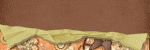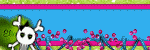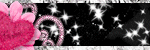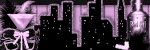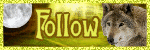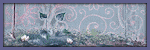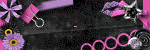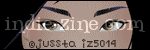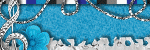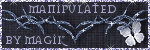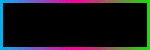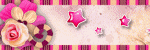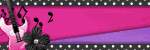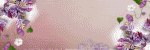About Me ☆

Hello, I am Sami, the Girl behind Guilty Pleasures. I have been
writing tutorials since May 22, 2009. My first tutorial was called Twilight Obsession. How I got my name is simple. I found tagging to be my Guilty Pleasure. I thought it fit perfectly. I am a designer as well. You can find links to my blogs on my top menu. If you have questions please feel free to ask. Other wise you can read more about me on my
ABOUT ME PAGE!
Bucket List 2013☆
- Complete more tutorials than 2012
- Complete my entire list
- Do 10 Tutorials a Month
- Do a complete blog makeover
- Do More FTU Tutorials
- Join a Tube Store Creative Team
Thursday, June 28, 2012
Tropical Summer

Tube is Summa by Sweet Pin ups Purchase at Scraps and the City
Kit is Tropical Fun by Amy Marie, you can purchase at her store here
New raster layer 600x600
Open frame 011 copy and paste as new layer
Resize down by 80% about 2 times.
open paper 11 copy and paste as new layer
Resize down by 80% about 3 times and move below the frame layer
Erase all parts on the outside of the frame
open the tube copy and paste as new layer
Resize down 2 times by 60 % and then 1 time by 80%
Place to where her legs are on the edge of the frame
above all other layers
open sand1 copy and paste as new layer
Move to the bottom below the tube layer
open flag1 copy and paste as new layer
Resize down by 80% about 2 times
Move to the top below the tube layer
Open the bridge copy and paste as new layer
Resize down by 80% about 2 times
Move to the right below the tube layer
open towel 23 copy and paste as new layer
Resize down by 80% about 2 times
Move below the tube layer to the bottom..
Open surf2 copy and paste as new layer
Resize down 1 time by 80% and free rotate to the left
by 17% move below the towel layer
open the sunglasses copy and paste as new layer
Move above all other layers
Resize down by 80% about 3 times
Move to the right
open flipflops2 copy and paste as new layer
resize down 4 times by 80%
free rotate to the right by 17% move below the sunglasses
open bb1 copy and paste as new layer
Resize down by 80% about 4 times
Move to the left
below the tube layer
open suntan lotion copy and paste as new layer
resize down by 80% about 5 times
Move to the right below the flipflops
Add your name, copyright and save
Kit is Tropical Fun by Amy Marie, you can purchase at her store here
New raster layer 600x600
Open frame 011 copy and paste as new layer
Resize down by 80% about 2 times.
open paper 11 copy and paste as new layer
Resize down by 80% about 3 times and move below the frame layer
Erase all parts on the outside of the frame
open the tube copy and paste as new layer
Resize down 2 times by 60 % and then 1 time by 80%
Place to where her legs are on the edge of the frame
above all other layers
open sand1 copy and paste as new layer
Move to the bottom below the tube layer
open flag1 copy and paste as new layer
Resize down by 80% about 2 times
Move to the top below the tube layer
Open the bridge copy and paste as new layer
Resize down by 80% about 2 times
Move to the right below the tube layer
open towel 23 copy and paste as new layer
Resize down by 80% about 2 times
Move below the tube layer to the bottom..
Open surf2 copy and paste as new layer
Resize down 1 time by 80% and free rotate to the left
by 17% move below the towel layer
open the sunglasses copy and paste as new layer
Move above all other layers
Resize down by 80% about 3 times
Move to the right
open flipflops2 copy and paste as new layer
resize down 4 times by 80%
free rotate to the right by 17% move below the sunglasses
open bb1 copy and paste as new layer
Resize down by 80% about 4 times
Move to the left
below the tube layer
open suntan lotion copy and paste as new layer
resize down by 80% about 5 times
Move to the right below the flipflops
Add your name, copyright and save

Labels:
-Scraps and the City,
2012 Tutorials,
Amy Marie,
Summer,
Sweet Pinups
|
0
comments
New Facebook Page
Hi Everyone.. I Wanted to let you know that I
created a new FACEBOOK page just for my tuts and my tagger friends.
I think it will be much better keeping my close family/friends and the tagging community
Please FEEL FREE TO ADD THAT PAGE..
ALL TUTS WILL BE POSTED ON THAT PAGE.
I will be removing all tagging friends from my personal profile by the end of next week

Labels:
Updates
|
0
comments
Wednesday, June 27, 2012
Dark Love
Kit is A Darker Love . You can purchase at The Scrappers Den
Tube is by Robert Alvarado - PTE
New raster layer 650x650
Open frame 2 copy and paste as new layer
Resize down by 80% about 3 times
place in the center
Open paper 3 copy and paste as new layer
Resize down by 80% about 2 times
Move below the frame layer
Erase all parts on the outside of the frame
Open the close up tube layer copy and paste as new layer
Resize down by 80% 1 time and place between the paper and the frame
Duplicate and place inside each smaller frame
Erase all parts on the outside of the frame layer
add a black and white film
Merge all Visible layers and move down
Open your full length tube copy and paste as new layer
Move above all other layers
to the center
Open diamonds2 copy and paste as new layer
Center it and Move below all other layers
open doodle2 copy and paste as new layer
Resize down by 80% about 2 times
free rotate to the right about by 45
Move below the tube layer
open pin 1 copy and paste as new layer
resize down by 80% about 2 times move to the top
Below the tube layer to the right
open stargem1 and stargem2 copy and paste as new layer
Resize both down by 80& about 5 time
Free rotate stargem1 to the right by 45
Move both below the tube layer.
Move stargem2 above stargem2
Open the kitty copy and paste as new layer
resize down by 80% about 6 times
move to the bottom right below the tube layer
add your name copyright and save
New raster layer 650x650
Open frame 2 copy and paste as new layer
Resize down by 80% about 3 times
place in the center
Open paper 3 copy and paste as new layer
Resize down by 80% about 2 times
Move below the frame layer
Erase all parts on the outside of the frame
Open the close up tube layer copy and paste as new layer
Resize down by 80% 1 time and place between the paper and the frame
Duplicate and place inside each smaller frame
Erase all parts on the outside of the frame layer
add a black and white film
Merge all Visible layers and move down
Open your full length tube copy and paste as new layer
Move above all other layers
to the center
Open diamonds2 copy and paste as new layer
Center it and Move below all other layers
open doodle2 copy and paste as new layer
Resize down by 80% about 2 times
free rotate to the right about by 45
Move below the tube layer
open pin 1 copy and paste as new layer
resize down by 80% about 2 times move to the top
Below the tube layer to the right
open stargem1 and stargem2 copy and paste as new layer
Resize both down by 80& about 5 time
Free rotate stargem1 to the right by 45
Move both below the tube layer.
Move stargem2 above stargem2
Open the kitty copy and paste as new layer
resize down by 80% about 6 times
move to the bottom right below the tube layer
add your name copyright and save

Sunday, June 24, 2012
Spring Beauty
Kit is Spring Beauty by Stefs Scrapkits. You can purchase at Scraps and the City
Tube is by Zlata M. You can purchase this amazing tube at Scraps and the City
Tube is by Zlata M. You can purchase this amazing tube at Scraps and the City
New Transparent Raster Layer 600x600
Open element 11 copy and paste as new layer
Resize down by 80% about 2 times
Place in the center
Open paper 10 copy and paste as new layer
Resize down by 80% about 3 times
Move below the frame
grab the eraser and erase all parts of the paper on the outside of the frame
Open the tube copy and paste as new layer
Move below the frame layer
erase all parts on the outside of the frame
add a luminace legacy
grab the full length tube layer
copy and paste as new layer
Move above all other layers
resize down about 3 times by 80%
open element 19 copy and paste as new layer
Move below the full tube layer
erase the part of the rainbow that is above the top of the frame
as well as hanging below her feet..
Open element 49 copy and paste as new layer
move top right and below all other layers
open element41 copy and paste as new layer
Move directly below the tube layer
Open element 8 copy and paste as new layer
Move below the tube layer
open element 39 copy and paste as new layer
move below the tube layer bottom center
open element 21 copy and paste as new layer
resize down by 80% about 4 times
Move to the bottom left and place behind the hand of your tube layer
open element 53 copy and paste as new layer
Resize down by 80% about 5 times
place top right above the yellow follow on the frame
Open element 24 copy and paste as new layer
Resize down by 80% about 4 times
Mirror and move to the bottom right
below the tube layer
add your name copyright and save

Labels:
-Scraps and the City,
PTU,
Spring,
Stef's Scrapkits,
Zlata_M
|
0
comments
Friday, June 22, 2012
Cat Attack
PTU Collab Scrap Kit by Alika Scraps and KillerKitty's Killer Kreations
You can purchase this kit at O Scrap Candy Shack.
Alika's daughters pageant fee so 100% of Alika's commission for 30 days goes to her daughters fund!
Artwork is by the amazing Barbara Jensen. You can purchase her tubes here
New Raster layer 600x600
Open k4-catattack frame 3 copy and paste as new layer
resize down 1 time by 80% place bottom Center
Open the tube copy and paste as new layer
Resize down about 1 time by 80%
you may need to resize it more it depends on the look you want
Place to the left of the frame
Duplicate Frame
Move duplicated layer above the tube
grab the eraser highlight the tube layer and erase the parts on the outside of the
bottom of the frame
Now highlight the duplicated frame layer
erase parts covering the tube
open As_Paper8
copy and paste as new layer
resize down by y80% about 43 times
move below all other layers
Erase all parts on the outside of the frame
open as68 copy and paste as new layer
Resize down by 80% 1 time
move below all other layers
open as65 copy and paste as new layer
Move below the tube layer
resize down by 80% about 1 time
Place the bow of the ribbon on the frame
open as24 copy and paste as new layer
Resize to desired and add a drop shadow with the following settings.
I added the drop shadow twice.
Open as74 copy and paste as new layer
Resize down by 80% about 2 times
Move to the bottom right of the frame below the tube layer
erase all parts on the outside of the frame
Open K4 Catattack Wire1
copy and paste as new layer
resize down by 80% 1 time
Move to the bottom above all other layers
open as3 copy and paste as new layer
resize down by 80% about 5 time
Move to the bottom right above all other layers
open k4-catattack ribbon 3 copy and paste as new layer
resize down about 4 times move to the left below the tube layer
open k4 catattack ribbon1 copy and paste as new layer
resize down about 4 times and move to the left below the tube
above the other ribbon
Open k4 catattack emocat2
copy and paste as new layer
resize down by 80% about 3 times
Move to the right above the cupcake layer
open As73 copy and paste as new layer
Resize down by 80% about 3 times
Move to the top Below the tube layer
Add a drop shadow with the above settings
Add your copyright, name and save

Wednesday, June 20, 2012
Beautiful Emo
PTU Scrap Kit is Emo Girl - Amy Marie
You can purchase here
Artwork is from Isamel Rac , you can purchase here
New Raster Layer 600x600
open frame 2 copy and paste as new layer
Resize down by 90% 1 time
place in the center
Open your close up tube and paste as new layer
Move below the frame layer
Grab the eraser and erase all parts on the outside of the frame
Open paper 3 copy and paste as new layer
Resize down 2 times by 80%
Move below all other layers
Grab the eraser and erase all parts of the paper on the outside of the frame
Highlight the tube layer
Go to Effects, add a Xero - Porcelian with the following settings
Artwork is from Isamel Rac , you can purchase here
New Raster Layer 600x600
open frame 2 copy and paste as new layer
Resize down by 90% 1 time
place in the center
Open your close up tube and paste as new layer
Move below the frame layer
Grab the eraser and erase all parts on the outside of the frame
Open paper 3 copy and paste as new layer
Resize down 2 times by 80%
Move below all other layers
Grab the eraser and erase all parts of the paper on the outside of the frame
Highlight the tube layer
Go to Effects, add a Xero - Porcelian with the following settings
Duplicate the Tube layer
Highlight the original tube layer
Go to Adjust, blur, add a Gaussian Blur wit the following settings
Highlight the original tube layer
Go to Adjust, blur, add a Gaussian Blur wit the following settings
highlight the duplicated tube layer
Add an overly
Open your full body tube
copy and paste as new layer
Resize down by 90% about 4 times
Center Left
Highlight the frame layer
Duplicate the Frame and move above the tube layer
highlight the tube layer
grab the eraser and erase all parts on the outside of the tube
Open Wire copy and paste as new layer
Move to the top right,
Below all other layers
Open sparkles21 copy and paste as new layer
Move below the duplicated frame layer , to the bottom
Erase all parts on the outside of the frame layer
Open the emokitty copy and paste as new layer
Resize down by 90% about 5 times
Move to the bottom right
open star gem copy and paste as new layer
resize down 6 times by 80%
duplicate and move on each side
below the tube layer
open emocupcake copy and paste as new layer
Resize down by 80% about 6 times
move below the kitty and to the left of it
open the nail polish copy and paste as new layer
Resize down by 80% about 2 times
Move below the kitty to the right
open ribbon 1 copy and paste as new layer
Move below the cupcake layer
add your name copyright and save

Labels:
2012 Tutorials,
Amy Marie,
Ismael Rac,
PTU
|
0
comments
Tuesday, June 19, 2012
Skater
Kit is sk8er chick by Scottish Butterfly Scraps
You can purchase at The Scrappers Den
No outside tubes
I used the one in the kit
create new raster layer 600x600
Open the Skater ckick tube copy and paste as new layer
Resize down by 80% about 3 times or as desired
Move to the Right
Open the star copy and paste as new layer
Move to the bottom left below the tube layer
Place as i did mine
Open paper 8 copy and paste as new layer
Move below the star layer
Resize down 2 times by 80%
Grab the eraser and erase all parts on the outside of the frame
open your fence copy and paste as new layer
Resize down by 80% about 3 times
Move below the paper layer
Free rotate to the right by 25%
open the skate board copy and paste as new layer
resize dow by 80% 3 times
Move directly to the bottom above the star layer
open the head phones copy and paste as new layer
resize down 3 times by 80% move to the mid center left
above all other layer
Open your bear copy and paste as new layer
resize down by 80% about 3 times
I have it to where it is sitting on the skate board
open the gum copy and paste as new layer
Resize down by 80% about 4 times
Move to the bottom right
below the tube layer
open the splatter copy and paste as new layer
resize down by 80% about 3 times
Move above the fence layer
add your name copyright and save
No outside tubes
I used the one in the kit
create new raster layer 600x600
Open the Skater ckick tube copy and paste as new layer
Resize down by 80% about 3 times or as desired
Move to the Right
Open the star copy and paste as new layer
Move to the bottom left below the tube layer
Place as i did mine
Open paper 8 copy and paste as new layer
Move below the star layer
Resize down 2 times by 80%
Grab the eraser and erase all parts on the outside of the frame
open your fence copy and paste as new layer
Resize down by 80% about 3 times
Move below the paper layer
Free rotate to the right by 25%
open the skate board copy and paste as new layer
resize dow by 80% 3 times
Move directly to the bottom above the star layer
open the head phones copy and paste as new layer
resize down 3 times by 80% move to the mid center left
above all other layer
Open your bear copy and paste as new layer
resize down by 80% about 3 times
I have it to where it is sitting on the skate board
open the gum copy and paste as new layer
Resize down by 80% about 4 times
Move to the bottom right
below the tube layer
open the splatter copy and paste as new layer
resize down by 80% about 3 times
Move above the fence layer
add your name copyright and save

Rah Love
Exclusive Tube and Kit by Sweet Pinups and Bibis Collection
Rah Love - You can get this exclusive set HERE
Rah Love - You can get this exclusive set HERE
New Raster Layer 600x600
Open element 35 copy and paste as new layer
Resize down by 80% about 2 times
Place in the center
Open paper 1
copy and paste as new layer
Move below the frame layer
Resize down by 80% about 2 times
Erase all parts of the Paper on the outside of frame
Open tube 4 copy and paste as new layer
Resize to Desired by 80%. I resized about 5 times.
Duplicate 2 times and move each on below the frame layer
in the individual areas.
Merge All Tube layers together and erase all parts on the outside of the frame
Duplicate and highlight your origional
Add a XEro Porcelain with the following Settings
Go to Adjust, Blur, Guassian blur at the below settings
Highlight the duplicate and add an overlay
Open Rah 3 copy and paste as new layer
Resize down by 60% about 3 times
Place above all other layers in the center
open element 45 copy and paste as new layer
Move just below Rah 3 to the bottom of the frame
open element 10 copy and paste as new layer
Move below all other layers and resize down 1 time by 60%
open element 32 copy and paste as new layer
Move above the frame layer and to the center
open element 28 copy and paste as new layer
Resize down by 60% 2 times and move to the left
behind the main tube layer
Open element 37 copy and paste as new layer
Resize down by 60% 2 times and move the the right below the tube layer
Open element 26 copy and paste as new layer
Free Rotate to the left by 25 %
Resize down by 60% and to the right of the tube
Open element 36 Copy and paste as new layer
Move above all other layers
Resize down by 60%
Move to the right of the other layers
Open element 11 Move directly above the frame layer
Resize down by 60% about 4 times
placing near the bottom of the frame
Below all other layers
Duplicate and mirror
ADD YOUR NAME COPY RIGHT AND SAVE

Labels:
2012 Tutorials,
Bibis Collection,
PTU,
Sweet Pinups
|
0
comments
Thursday, June 14, 2012
Fairy Love
**Note - This is actually my second attempt at a Forum Set Tut so be patient with me as I learn these**
Tube is by Sky Scraps, You can purchase this beautiful tube at Scraps and the City
No Scraps are used for this tut.
Signature
New Transparent Raster layer 600x200
Open the tube and grab your dropper tool
Select a Color from The Tube
I chose # 11240c
Flood Fill your Signature box with it..
Create a new Raster Layer
Grab your magic wand and click inside the layer
With Marching ants around it
Go to selections, Modify, Border and add an inside border about 5 pixels wide
Flood Fill with the same color as the background
Go to adjust, add/ remove Noise
New Transparent Raster layer 600x200
Open the tube and grab your dropper tool
Select a Color from The Tube
I chose # 11240c
Flood Fill your Signature box with it..
Create a new Raster Layer
Grab your magic wand and click inside the layer
With Marching ants around it
Go to selections, Modify, Border and add an inside border about 5 pixels wide
Flood Fill with the same color as the background
Go to adjust, add/ remove Noise
With the following Settings
Highlight the background layer
Go to effects, Penta and Jeans with the following Settings
Highlight the background layer
Go to effects, Penta and Jeans with the following Settings
Copy and paste your tube again
move to the right of the layer below the border
Go to Xero and add a porcelain with the following settings
Move to the right
Highlight your border layer and a Gradient Glow inside with a Glow Radius of about 5 pixels
Copy and paste your tube again and Move just above the background layer
Move to where the larger Wolf is in the background and to the left
add a luminance Legacy and take the opacity down to 57%
add your Copyright and name or Initial to this and Save
Avi
New Transparent Raster layer 150x150
Open the tube and grab your dropper tool
Select a Color from The Tube
I chose # 11240c
Flood Fill your avi box with it
Create a new Raster Layer
Grab your magic wand and click inside the layer
With Marching ants around it
Go to selections, Modify, Border and add an inside border about 5 pixels wide
Flood Fill with the same color as the background
Go to adjust, add/ remove Noise
With the following Settings
Highlight your border layer and a Gradient Glow inside with a Glow Radius of about 5 pixels
Copy and paste your tube again and Move just above the background layer
Move to where the larger Wolf is in the background and to the left
add a luminance Legacy and take the opacity down to 57%
add your Copyright and name or Initial to this and Save
Avi
New Transparent Raster layer 150x150
Open the tube and grab your dropper tool
Select a Color from The Tube
I chose # 11240c
Flood Fill your avi box with it
Create a new Raster Layer
Grab your magic wand and click inside the layer
With Marching ants around it
Go to selections, Modify, Border and add an inside border about 5 pixels wide
Flood Fill with the same color as the background
Go to adjust, add/ remove Noise
With the following Settings
Highlight the background layer
Go to effects, Penta and Jeans with the following Settings
Go to effects, Penta and Jeans with the following Settings
Copy and paste your tube
Resize down by 80% about 1 time and place to the right below the border layer
go to effects, Xero, Porcelain with the following settings
Resize down by 80% about 1 time and place to the right below the border layer
go to effects, Xero, Porcelain with the following settings
Highlight your border layer and a Gradient Glow inside with a Glow Radius of about 5 pixels
Copy and paste your tube again and Move just above the background layer
Move to where the smaller Wolves are in the background
add a luminance Legacy and take the opacity down to 57%
add your Copyright and name or Initial to this and Save

Labels:
-Scraps and the City,
2012 Tutorials,
Forum Set,
FTU,
No Scraps
|
0
comments
Wednesday, June 13, 2012
Punk Rocker
"Punk Rocker " PTU kit by Amy Marie you can get here
Artwork of Arthur Crowe . You can purchase here at his store
Artwork of Arthur Crowe . You can purchase here at his store
Font
Rainyhearts - Copyright
AL Serenade - name
Create a new Transparent Raster Layer 600x600
Open frame 3 copy and paste as new layer
resize down by 80% about 3 times
Place center right
Open paper 8 copy and paste as new layer
Move below the frame layer
Grab your magic wand and click inside the small stars
Go to selections, Modify, expand by 3
Go to selections, Invert, Highlight the paper layer and hit Delete
Do the same with paper 9 only in the Big Star.
Open your close up tube
copy and paste as new layer
Resize to desired
Duplicate 2 times and place accordingly in the smaller starts
Highlight your frame layer
Grab your magic wand and click inside the small stars
Go to selections, Modify, expand by 3
Go to selections, Invert highlight the tube layer 1
Hit Delete, do this with both duplicated tube layers.
Open your full length tube
copy and paste as new layer
Resize by 80% as desired
place as desired above the larger star
Duplicate the frame and Move above the tube layer
Now grab the eraser and highlight the tube layer
Erase the parts of her legs on the outside of the frame
Highlight your duplicated frame and erase the parts covering your tube
Open Masktexture2
Open paper 4 copy and paste as new layer
Move below all other layers
Go to Layers, From Image select Masktexture2 from the drop down
Make sure Source Luminace is check and hit ok.
Merge Group
Open the radio copy and paste as new layer
Resize down by 80% about 3 times
Move to the bottom of the Star above all other layers
Open musicbar1 copy and paste as new layer
Resize down 1 time by 80% and Flip
Move just above the mask layer
open shoe 1 copy and paste as new layer
Resize down by 80% about 3 times and move to the left of the radio above
all other layers
open guitar 1 copy and paste as new layer
Resize down by 80% about 2 times move to the left
below the shoe layer
open speaker 4 copy and paste as new layer
resize down about 4 times by 80%
Below the radio layer to the right
open the ipod copy and paste as new layer
Resize down by 80% about 3 times
Move above the radio layer and to the right
I have it to where it is sitting on both the Radio and speaker.
add your copyright name and Save.

Labels:
2012 Tutorials,
Amy Marie,
Arthur Crowe
|
0
comments
Tuesday, June 12, 2012
July Bombshell
Artwork of Andrea Ale you may purchase from SATC
"4th of July " FTU scrap kit by Lacarolita Designs
Fonts used
Rainyhearts
Al Serenade
Create a new Transparent Raster layer 600x600
Open frame 1 copy and paste as new layer
Resize down 3 times by 80% and place bottom in the center
Open your Tube
Grab your close up layer
copy and paste as new layer
Resize down 1 time by 80% and move below the frame
Grab your eraser and carefully erase all parts on the outside of the frame
Add a Luminance Legacy to the tube
Open paper 5 copy and paste as new layer
Grab your magic wand
Highlight the frame layer
Click inside the frame, go to Selections, Invert,
Highlight the paper and hit Delete
Open your Full length tube , copy and paste as new layer
Resize down by 80% about 1 time Place to the right
Open Fireworks 1 copy and paste as new layer
Resize down by 80% about 1 time and move to the center
Below all other layers
Open balloon 3 copy and paste as new layer
Resize down by 80% about 6 times
Move to the bottom left
Repeat for Balloon2 , Free rotate Balloon 2 to the left by 20 %
Repeat with Balloon 1 , Free rotate Ballon 1 to the right by 20%
Move Balloon 3 above the other 2 balloons
Open bow 1 copy and paste as new layer
resize down by 80% about 7 times
Place above the balloon layers Near the bottom of the Strings
Open Wordart 1 copy and paste as new layer
Resize down by 80% about 4 times
Move to the bottom Below full length tube layer
I have the July 4th Sitting on the frame kind of
Open all 3 of your glitterstars
Copy glitterstar 3 and paste as new layer
Resize down by 80% about 8 times
Move to the bottom right corner below the paper layer
copy glitterstar2 and paste as new layer
resize down by 80% about 8 times
move to the bottom right corner above the blue star
free rotate to the right by 20%
Copy glitterstar3 and paste as new layer
Resize down by 80% about 8 times
Move to the bottom right above the white star
free rotate to the left by 20%
Open Flower 8 copy and paste as new layer
Resize down by 80% about 10 times
Place above all other l
Add your Copyright, name and Save

Monday, June 11, 2012
Emo What
Emo What a PTU kit by Misty Lynns Creations. You can purchase at Digi Scrap Dayz
Tube is Celine Pinup- I got this from MPT but you can purchase her tube from SATC
New transparent Raster Layer 600x600
Open frame 2 copy and paste as new layer
Resize down by 80% 1 time
Open your tube copy and paste as new layer
Move to the Left
Open Paper 10 copy and paste as new layer
Highlight your frame layer
Grab your magic wand and click inside the frame
Highlight the paper layer
Go to Selections, Invert and Delete.
Move paper layer below all other layers
open ribbon 3 copy and paste as new layer
Move below the tube layer
to the bottom
open lips01 copy and paste as new layer
Resize down by 80% about 1 time
Place to the Top right above all other layers
Open sparkle copy and paste as new layer
Resize down by 80% about 3 times and place right above the frame layer
above the paper layer
Open the teddy copy and paste as new layer
Resize down by 80% about 3 times
Move above all other layers
to the bottom right
Open Lips1 copy and paste as new layer
Resize down by 80% about 2 times
Free rotate to the right by 45
Place to the Top Right
Open Lolli 1 and Lolli2
Copy both and paste as new layer
Resize both by 80% about 2 times
Free rotate one to the left and one to the right by 25%
Open Cupcake1 copy and paste as new layer
Resize down by 80% about 3 times and move
Below the teddy and place as desired
Open Glitter1 copy and paste as new layer
Resize down by 80% about 2 times place below all
other layers to the bottom left
Add your Copyright, Name and Save

Labels:
Celine Art,
Digi Scrap Dayz,
MistyLynns Creations,
PTU,
SATC
|
0
comments
Sunday, June 10, 2012
Spring Cutie
FTU Kit is Misfit Spring by Tashas Playground
It is part of the Creative Misfits Spring Theme Kit Collection.
You can find it here
Tube is by VeryMany, You can purchase at Pics For Design
New raster layer 650x650
Open frame 3 copy and paste as new layer
Resize down by 80% 1 time and Free rotate to the left by 90%
Open paper 6 copy and paste as new layer
Resize down by 80% about 1 time
Move below frame layer
erase all parts on the outside of the frame
open bow2 copy and paste as new layer
Resize down by 80% about 2 time place center
below the tube layer
open dots copy and paste as new layer
move below all other layers
add a drop shadow
Open the bird copy and paste as new layer
Resize down by 80% about 2 times
Place above all other layers to the right.
I have it to where it looks like its sitting on the ribbon
open flower5 copy and paste as new layer
Resize down by 80% about 2 times
Move to the right below the Bird
add your name copyright and save
Open frame 3 copy and paste as new layer
Resize down by 80% 1 time and Free rotate to the left by 90%
Open paper 6 copy and paste as new layer
Resize down by 80% about 1 time
Move below frame layer
erase all parts on the outside of the frame
open bow2 copy and paste as new layer
Resize down by 80% about 2 time place center
below the tube layer
open dots copy and paste as new layer
move below all other layers
add a drop shadow
Open the bird copy and paste as new layer
Resize down by 80% about 2 times
Place above all other layers to the right.
I have it to where it looks like its sitting on the ribbon
open flower5 copy and paste as new layer
Resize down by 80% about 2 times
Move to the right below the Bird
add your name copyright and save

Labels:
2012 Tutorials,
FTU,
Pics for Design,
Spring,
Tashas Playground,
Verymany
|
0
comments
Thursday, June 7, 2012
Stage Coach FB Banner
Facebook Timeline Cover
Kit by Kims Korner - Stage Coach
You can purchase at Confetti Scraps
Tube is Keith Garvey. You can purchase at PTE
New Raster Layer 960x358 ( FB Timeline Cover )
Paper 13 copy and paste as new layer
Place to the far left, duplicate and move to the right
Do the same with paper 14
Place them both as desired widths
Grab your selection tool and draw a then rectangle
Flood Fill White
Open paper 12 copy and paste as new layer
Duplicate and place both as desired
Merge paper layer go to selections invert and delete
Add a gradient glow and glass set on the lowest settings
add a border of 2 pixels
Flood fill with # db76aa
Go to Adjust add noise
with the following settings
New Raster Layer 960x358 ( FB Timeline Cover )
Paper 13 copy and paste as new layer
Place to the far left, duplicate and move to the right
Do the same with paper 14
Place them both as desired widths
Grab your selection tool and draw a then rectangle
Flood Fill White
Open paper 12 copy and paste as new layer
Duplicate and place both as desired
Merge paper layer go to selections invert and delete
Add a gradient glow and glass set on the lowest settings
add a border of 2 pixels
Flood fill with # db76aa
Go to Adjust add noise
with the following settings
open your tube and grab the close up tube
copy and paste as new layer
Place below the border layer
Move mid center but more to the left
Open the advisory element copy and paste as new layer
Resize down by 80% about 4 times and free rotate to the left about 45%
Move to the left of the tube layer behind it.
Open speaker 2 copy and paste as new layer
Resize down by 80% about 4 times
Move to the bottom Left below the advisory element
Open element 6 and 7 copy and paste both as new layers
Move to the bottom left below the tube layer
Do that with both
Open make up 5 copy and paste as new layer
Resize down by 80% about 5 times and move above all other layers
place as i did with the speakers
Open make up 1 copy and paste as nwe layer
Resize down by 80% about 5 times and move below the lipstick
Open glitter Trail copy and paste as new layer
Move below all other layers
Place as i did mine
Open your Martini copy and paste as new layer
resize down by 80% about 1 time
Move below all other layers between the speaker and advisory element
Add your copyright, name and Save

Labels:
Confetti Scraps,
Keith Garvey,
Kims Korner,
PTE
|
0
comments
Wednesday, June 6, 2012
OO So Licious
PTU Scrap Kit is Emolicious by Alika Scraps
New raster layer 650x650
Open element as22 copy and paste as new layer
Free rotate to the right by 90%
resize down by 80%
Open close up layer of tube copy and paste as new layer
Place below frame layer
Erase all parts on the outside of the frame
Open paper 5 copy and paste as new layer
Move below the close up tube layer
resize down by 80% about 3 times
Erase all excess on the outside of the frame
Highlight your Close up tube layer and
add a Porcelin with the following settings
Duplicate
Go back to origional layer
Add a Gaussian blur with the following settings
Add a black and white Film
Highlight the duplicated Tube layer add an overlayer
Open the full length tube layer
copy and paste as new layer
resize down by 80% about 1 time
add a porcelin with the above settings
and move to right of the frame.
I have it lined with the bottom of frame
open element as24 copy and paste as new layer
Place to the bottom of the tube layer
Duplicate tube layer
Move above the ribbon
Erase all parts covering the ribbon except for the wings
Open element as103 copy and paste as new layer
Move to the bottom Right Corner
and below all other layers
open element as13 copy and paste as new layer
Resize down by 80% about 4 times place below the ribbon layer and to the
bottom left
Open element as27 copy and paste as new layer
Resize down by 80% about 4 times
Move to the bottom right above all other layers
Placing near the bottom of the right leg
add copyright name and save

Tuesday, June 5, 2012
Diva in the City
FTU Kit AnnaBelle by Amy Marie
Tube is Zlata_M at Pics for Design
New raster layer 650x650
We will resize this later
Open cityscape copy and paste as new layer
Resize down by 80% about 1 time and place near the bottom but Centered
Open your tube copy and paste as new layer
Resize down by 80% about 2 times and place to the bottom right
Open the corset copy and paste as new layer
resize down by 80% as desired.
Place to the bottom left
Open Dcc1 copy and paste as new layer
resize down by 80% as desired
place to the bottom left above the corset
Open belt 2 copy and paste as new layer
Move to the bottom Below the tube layer
Open the cell and the Comp copy and paste as new layers
resize down by 80 % as desired and free rotate to the left
by 25 % and move to the left above the cupcake layer
Repeat with the Comb but free rotate to the left by 45%
Open MU1, lipstick and mglass copy and paste as new layer
Resize each down by 80% and place as desired
Open the sparkles copy and paste as new layer
Resize down by 80% about 3 time and move above all other layers
as desired.
Open r1 copy and paste as new layer
resize down by 80% about 1 time
Move to the Bottom just below the tube layer Above all other layers
Add your copyright name and Save
Tube is Zlata_M at Pics for Design
New raster layer 650x650
We will resize this later
Open cityscape copy and paste as new layer
Resize down by 80% about 1 time and place near the bottom but Centered
Open your tube copy and paste as new layer
Resize down by 80% about 2 times and place to the bottom right
Open the corset copy and paste as new layer
resize down by 80% as desired.
Place to the bottom left
Open Dcc1 copy and paste as new layer
resize down by 80% as desired
place to the bottom left above the corset
Open belt 2 copy and paste as new layer
Move to the bottom Below the tube layer
Open the cell and the Comp copy and paste as new layers
resize down by 80 % as desired and free rotate to the left
by 25 % and move to the left above the cupcake layer
Repeat with the Comb but free rotate to the left by 45%
Open MU1, lipstick and mglass copy and paste as new layer
Resize each down by 80% and place as desired
Open the sparkles copy and paste as new layer
Resize down by 80% about 3 time and move above all other layers
as desired.
Open r1 copy and paste as new layer
resize down by 80% about 1 time
Move to the Bottom just below the tube layer Above all other layers
Add your copyright name and Save
Crop off all unwanted areas
**Written 5June2012 by Sami. Using my own mind and creativity.
Any similarities is completely coincidental and unintentional.**

Labels:
2012 Tutorials,
Amy Marie,
FTU,
Pics for Design,
Zlata_M
|
0
comments
Monday, June 4, 2012
Emo-Tivity
Kit is Emotivity by Mystical Illusionz You can purchase at SATC
Tube by Zlata_M. You can purchase her work and a license to use at PFD
New raster layer 650x650
open element 27 copy and paste as new layer
Resize down by 80% about 2 times
place in the center
Open paper 5 copy and paste as new layer
Move below all other layers
Erase all parts on the outside of the frame
Open your tube copy and paste as new layer
Move below the frame layer and position as desired
Erase all parts on the outside of the frame
Duplicate and Mirror
add a luminance legacy
Open the tube again copy and paste as new layer
Resize down by 80% about 3 times place in the center
Duplicate the frame and move duplicated layer above the tube
Erase all parts covering the tube
open element 35 copy and paste as new layer
Resize down by 80% about 1 time
place above all other layers
Open element 12 copy and paste as new layer
Resize by 80% to desired and move to the right above all other layers
Open element 15 copy and paste as new layer
Resize down by 80% about 7 times
Move above element 12 to the right
open element 32 copy and paste as new layer
Resize down by 80% about 6 times
Move to the top left above all other layers
Free rotate to the left by 25%
Add your copyright name and save
Tube by Zlata_M. You can purchase her work and a license to use at PFD
New raster layer 650x650
open element 27 copy and paste as new layer
Resize down by 80% about 2 times
place in the center
Open paper 5 copy and paste as new layer
Move below all other layers
Erase all parts on the outside of the frame
Open your tube copy and paste as new layer
Move below the frame layer and position as desired
Erase all parts on the outside of the frame
Duplicate and Mirror
add a luminance legacy
Open the tube again copy and paste as new layer
Resize down by 80% about 3 times place in the center
Duplicate the frame and move duplicated layer above the tube
Erase all parts covering the tube
open element 35 copy and paste as new layer
Resize down by 80% about 1 time
place above all other layers
Open element 12 copy and paste as new layer
Resize by 80% to desired and move to the right above all other layers
Open element 15 copy and paste as new layer
Resize down by 80% about 7 times
Move above element 12 to the right
open element 32 copy and paste as new layer
Resize down by 80% about 6 times
Move to the top left above all other layers
Free rotate to the left by 25%
Add your copyright name and save
**Written on 6.4.12 by Sami aka Guilty Pleasures. This is my creation any similarities is completely coincidental and unintentional.**

Sunday, June 3, 2012
Curiouz Roller Girl
Tube is By Sweet Pin-Ups - Roller
Kit is By Bibis Collection - Curiouz
You can by this Collab only at Scraps and the City
New Raster Layer 700x700
Open element 16 copy and paste as new layer
Placing in the center
open paper 4 copy and paste as new layer
resize down about 4 times by 80%
Move below all other layers
grab the eraser and carefully erase the parts on the outside of the frame
Open element 74 copy and paste as new layer
Place in the center
Below the frame layer
Open element 23 copy and paste as new layer
Resize down by 80% about 2 times
Place above element 74 and to the bottom
open element 28 copy and paste as new layer
Resize down by 80% about 1 time and plave to the right
below element 23
open paper 4 copy and paste as new layer
resize down about 4 times by 80%
Move below all other layers
grab the eraser and carefully erase the parts on the outside of the frame
Open your tube copy and paste as new layer
Resize by 80% as desired and position in the Frame like I did
Erase all parts on the outside of the frame
Add a porcelin with the following Settings
Kit is By Bibis Collection - Curiouz
You can by this Collab only at Scraps and the City
New Raster Layer 700x700
Open element 16 copy and paste as new layer
Placing in the center
open paper 4 copy and paste as new layer
resize down about 4 times by 80%
Move below all other layers
grab the eraser and carefully erase the parts on the outside of the frame
Open element 74 copy and paste as new layer
Place in the center
Below the frame layer
Open element 23 copy and paste as new layer
Resize down by 80% about 2 times
Place above element 74 and to the bottom
open element 28 copy and paste as new layer
Resize down by 80% about 1 time and plave to the right
below element 23
open paper 4 copy and paste as new layer
resize down about 4 times by 80%
Move below all other layers
grab the eraser and carefully erase the parts on the outside of the frame
Open your tube copy and paste as new layer
Resize by 80% as desired and position in the Frame like I did
Erase all parts on the outside of the frame
Add a porcelin with the following Settings
Duplicate
Add a gaussian blur with the following settings
Add a gaussian blur with the following settings
Highlight the duplicated layer
add a black and white film and overlay.
Open your tube once again
copy and paste as new layer
resize by 80% to desired size and move above all other layers to the right
open element 62 copy and paste as new layer
resize down by 80% as desired and place to the right
below the tube layer
open element 22 copy and paste as new layer
Resize down by 80% 1 time
move to the right above all other layers
open element 64 copy and paste as new layer
Resize down by 80% about 4 times and move to the left
above all other layers
Open element 15 copy and paste as new layer
move to the bottom slightly
below element 23
Add your copyright name and save
add a black and white film and overlay.
Open your tube once again
copy and paste as new layer
resize by 80% to desired size and move above all other layers to the right
open element 62 copy and paste as new layer
resize down by 80% as desired and place to the right
below the tube layer
open element 22 copy and paste as new layer
Resize down by 80% 1 time
move to the right above all other layers
open element 64 copy and paste as new layer
Resize down by 80% about 4 times and move to the left
above all other layers
Open element 15 copy and paste as new layer
move to the bottom slightly
below element 23
Add your copyright name and save
*This tutorial was written on 6.2.12 by Sami aka Guilty Pleasures
Any similarities is completely coincidental and unintentional*

Labels:
-Scraps and the City,
2012 Tutorials,
Bibis Collection,
PTU,
Sweet Pinups
|
0
comments
Subscribe to:
Posts (Atom)
Blog Archives ☆
-
▼
2012
(164)
- December (15)
- November (9)
- October (14)
- September (14)
- August (15)
- July (9)
- June (18)
- May (14)
- April (16)
- March (20)
- February (15)
- January (5)
-
►
2011
(34)
- December (5)
- November (6)
- October (5)
- September (4)
- August (4)
- July (2)
- June (2)
- May (1)
- March (1)
- February (3)
- January (1)
Ct Tutorials☆
- A Taggers Scrap (7)
- Alika Scraps (12)
- Amy Marie (10)
- Angelica S. (1)
- Broken Sky Dezines (10)
- Confetti Scraps (5)
- Mystical Scraps Store (2)
- Niqui's Designs (5)
- O Scrap Candy Shack (9)
- Rissa's Designs (6)
- Scrappin Dollar (7)
- Stef's Scrapkits (6)
- Wicked Princess Scraps (3)
Themed Tutorials☆
Tutorials by Year☆
- 2009 Tutorials (30)
- 2010 Tutorials (45)
- 2011 Tutorials (11)
- 2012 Tutorials (103)
- 2013 Tutorials (8)
My Labels☆
- -Scraps and the City (49)
- Arthur Crowe (8)
- Artistic Minds (1)
- Barbara Jensen (20)
- CDO (5)
- Elias Art Shop (2)
- Elias Chatzoudis (20)
- Exclusive (3)
- Exclusive Tubes (2)
- Forum Set (2)
- FTU (33)
- Ismael Rac (17)
- Jennifer Janesko (2)
- Jessica Dougherty (2)
- Lady Mishka (10)
- MPT (4)
- Myka Jelina (1)
- Pics for Design (34)
- PTE (22)
- PTU (208)
- Show-Offs (2)
- Showoffs (3)
- The PSP Project (1)
- Twilight Scraps (2)
- Verymany (11)
- Zindy (3)
- Zlata_M (11)
License Numbers☆
Keith Garvey - KG1044
Roman Zaric - RZ161
Elias Art Shop - EAS10361
Bonnies Creations - BC-Samantha08
Indie Zone - iZ-5150
ART - ART134
Michi Art - MA0156
Gary Rudisill - GR0134
The Hunter - APSS0109
Arthur Crowe Factory - AC019
The PSP Project - TPP00427
Lorenzo Di Mauro- LO1240DM
PSP Asylum PA0149
Dreamscape Imaging - DSI1135
CDO - CDO-2216
PTE - PTE-0058
Barbara Jensen - BJ1635
Scraps and the City - SATC46
MPT - MPT4535(closed)
CILM - CI2428LM(closed)
AMI - AMI4903 (closed)
Ismael Rac - IRS111F
Zindy - ZZT1401
Suzanne Woolcott - SW1232
PFD - PFD_SweetSami or PFD_SK289012
Upyourart - Upyourart3303
Tosh - Toosh1682
Sweet Pinups - SPU-20SamFL27f477
MyTubedArt - MTA-0577
Artistically Inclined - AIL0172
Lady Mishka - LM_018713
Roman Zaric - RZ161
Elias Art Shop - EAS10361
Bonnies Creations - BC-Samantha08
Indie Zone - iZ-5150
ART - ART134
Michi Art - MA0156
Gary Rudisill - GR0134
The Hunter - APSS0109
Arthur Crowe Factory - AC019
The PSP Project - TPP00427
Lorenzo Di Mauro- LO1240DM
PSP Asylum PA0149
Dreamscape Imaging - DSI1135
CDO - CDO-2216
PTE - PTE-0058
Barbara Jensen - BJ1635
Scraps and the City - SATC46
MPT - MPT4535(closed)
CILM - CI2428LM(closed)
AMI - AMI4903 (closed)
Ismael Rac - IRS111F
Zindy - ZZT1401
Suzanne Woolcott - SW1232
PFD - PFD_SweetSami or PFD_SK289012
Upyourart - Upyourart3303
Tosh - Toosh1682
Sweet Pinups - SPU-20SamFL27f477
MyTubedArt - MTA-0577
Artistically Inclined - AIL0172
Lady Mishka - LM_018713