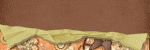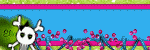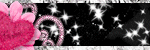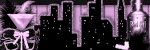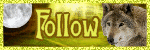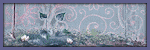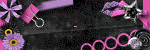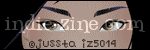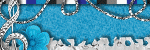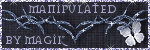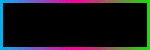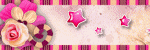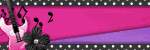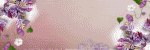About Me ☆

Hello, I am Sami, the Girl behind Guilty Pleasures. I have been
writing tutorials since May 22, 2009. My first tutorial was called Twilight Obsession. How I got my name is simple. I found tagging to be my Guilty Pleasure. I thought it fit perfectly. I am a designer as well. You can find links to my blogs on my top menu. If you have questions please feel free to ask. Other wise you can read more about me on my
ABOUT ME PAGE!
Bucket List 2013☆
- Complete more tutorials than 2012
- Complete my entire list
- Do 10 Tutorials a Month
- Do a complete blog makeover
- Do More FTU Tutorials
- Join a Tube Store Creative Team
Wednesday, February 29, 2012
Forever
☆ Supplies Needed ☆
PTU Scrap Kit Forever Friends by Diva Designz.
You can purchase this Kit at her store here
Tube is a Pics For Design Exclusive by Alex Prihodko
Do not use with out a proper license to do so, You can purchase at PFD
☆ Lets Begin ☆
New Raster layer 700x700
Open frame 1 copy and paste ad new layer
Hold Shift down and Press S and
resize down by 80% Move to the left just a little
Open tube copy and paste as new layer
Hold Shift down and Press S and
resize down by 80% two time and move
below frame layer
Grab your eraser and erase the parts that is on the outside of the frame
Open paper 13 copy and paste as new layer
Move below all other layers
Erase the parts of the frame that is sticking out from the Frame
Duplicate your Tube layer and highlight the origional
Add a porcelin and Gaussian blue with the following settings
Open frame 1 copy and paste ad new layer
Hold Shift down and Press S and
resize down by 80% Move to the left just a little
Open tube copy and paste as new layer
Hold Shift down and Press S and
resize down by 80% two time and move
below frame layer
Grab your eraser and erase the parts that is on the outside of the frame
Open paper 13 copy and paste as new layer
Move below all other layers
Erase the parts of the frame that is sticking out from the Frame
Duplicate your Tube layer and highlight the origional
Add a porcelin and Gaussian blue with the following settings
Add a Black and White Film to the Original tube layer
Then highlight the duplicated layer
Add a porcelin with the above settings and an overlay
Open Swirl 2 copy and paste as new layer
Hold Shift +S and S and resize down by 3 times
Move to the right and below all other layers
Repeat the steps for Swirl 1 only on the right side
Open your tube layer again and move above all other layers
Resize down by 80% three times
Mirror and move to the right
Open Flower 1 copy and paste as new layer
Move below tube layer
hold Shift and s and resize down by 50% twice
Move to the bottom left of the frame
Duplicate Swirl 3 and move to the left behind the tube layer
Add your name copyright and Save

Labels:
Diva Designs,
Pics for Design,
PTU
|
0
comments
Monday, February 27, 2012
ST. Patrick's Day Beauty
Supplies Needed
Program of Choice, I am using Corel Paintshop Pro X3
Scrap Kit - Saint Patricks Day by ScottishButterfly Scraps
You can purchase at Enchanted Dreams Boutique
Tube is by the talanted Barbara Jensen.
You can purchase her work and a license to use here
Mask is 405 by Vix. You can download here.
Remember when you download leave lots of love
☆ Lets Get Started ☆
New Raster layer 700x700
We can crop and resize later if needed
Open paper 5 copy and paste as new layer
Hit Shift +s and resize down by 80%
Open your Mask
Go to layer, new mask layer from Image
Select your mask from the drop down with Souce Lumince checked hit OK
Merge Group
Open your tube copy and paste as new layer
Hit Shift +s and resize down by 80%
Mirror and move to the right
Open the paper element
copy and paste as new layer
Move below the tube layer
Hit Shift + s and resize down by 80%
Once you have it resized Hit Ctrl + r to free rotate
You want to free rotate to the left by 15%
Placing slightly off centered and to the left
Open your Grass copy and paste as new layer
Move below the tube layer and to the right.
Make it look like she is kneeling in the grass
Duplicate Grass and Mirror , You should now have a bit of grass
Open your harp copy and paste as new layer
Hit Shift +s and resize down by 80 % Two time
Move to the bottom left
Open the Goldpurse copy and paste as new layer
Hit Shift +s and resize down by 80% three time
Move to where it is center of the harp covering the bottom
Open the Mushroom copy and paste as new layer
Hit Shift +s and Resize down by 80% one time
Move to the right behind your tube layer
Open Hat 2 copy and paste as new layer
hit Shift + s and resize down by 80 % 3 times
Moving below the gold purse and to the center slightly
Open Bear 2 copy and paste as new layer
Hit shift + s and resize down by 80% 3 times move above all
other layers and center left
Highlight your tube layer
Go to effects and Xero and then Porcelain with the following settings
We can crop and resize later if needed
Open paper 5 copy and paste as new layer
Hit Shift +s and resize down by 80%
Open your Mask
Go to layer, new mask layer from Image
Select your mask from the drop down with Souce Lumince checked hit OK
Merge Group
Open your tube copy and paste as new layer
Hit Shift +s and resize down by 80%
Mirror and move to the right
Open the paper element
copy and paste as new layer
Move below the tube layer
Hit Shift + s and resize down by 80%
Once you have it resized Hit Ctrl + r to free rotate
You want to free rotate to the left by 15%
Placing slightly off centered and to the left
Open your Grass copy and paste as new layer
Move below the tube layer and to the right.
Make it look like she is kneeling in the grass
Duplicate Grass and Mirror , You should now have a bit of grass
Open your harp copy and paste as new layer
Hit Shift +s and resize down by 80 % Two time
Move to the bottom left
Open the Goldpurse copy and paste as new layer
Hit Shift +s and resize down by 80% three time
Move to where it is center of the harp covering the bottom
Open the Mushroom copy and paste as new layer
Hit Shift +s and Resize down by 80% one time
Move to the right behind your tube layer
Open Hat 2 copy and paste as new layer
hit Shift + s and resize down by 80 % 3 times
Moving below the gold purse and to the center slightly
Open Bear 2 copy and paste as new layer
Hit shift + s and resize down by 80% 3 times move above all
other layers and center left
Highlight your tube layer
Go to effects and Xero and then Porcelain with the following settings
Now if you wish you can crop off some of the extra room or leave it alone
Add your name, Copyright and save

Labels:
Barbara Jensen,
PTU,
Scottish Butterfly Scraps
|
0
comments
Sunday, February 26, 2012
Love Me
Scrap Kit is Love Bug by Creative Scraps by Crys
It is a PTU kit you can purchase at TKO Scraps
Tube by Barbara Jensen
DO Not use without a proper license to do so
New raster layer 700x700
Open frame 2 copy and paste as new layer
Resize down by 80%
Open paper 15 copy and paste as new layer
Move below the frame layer
Erase all parts sticking out from the frame layer
open your tube copy and paste as new layer
Duplicate 2 times
arrange accordingly in the middle and top frame
Erase all parts sticking out of the frame
With your orginal tube layer Move to where she is coming out
of the bottom frame
Duplicate frame layer and move above the first tube layer
Now Erase all parts of the frame covering her.
Merge the Arranged tubes duplicate and
add the following settings to the original Layer
Highlight your duplicated layer and Add a Porcelin and an Overlay
Open sprinkles 1 copy and paste as new layer
Resize down by 80% and move below all other layers
Duplicate and Move down
Open the button copy and paste as new layer
Resize down by 50% twice
move to the bottom left corner of the frame
Open the bloom copy and paste as new layer
Resize down by 50% and move to the bottom right
of the frame
Open the unbrella copy and paste as new layer
Resize down by 50% and place as desired
Open your sparkles copy and paste as new layer
Move below the element layers
open the balloon copy and paste as new layer
Mirror and move to the right
Add your name copyright and save

Labels:
Barbara Jensen,
Creative Scraps by Crys,
PTU
|
0
comments
Sultry Nights
☆Supplies Needed ☆
Tube from Arthur Crowe, you can purchase at his Store Arthur Crowes Factory
Kit is Sultry Nights by Inzpired Creationz. You can purchase at SATC
Sultry Nights Template by me, You can download here
☆Let's Begin ☆
Open Template and Hit Shift +D to Duplicate
Delete the Copyright layer and hide the Word Art Layers
Open your City Skyline copy and paste as new layer
Resize up by 110% 3 times
Highlight layers 1 and grab your magic wand
Click inside the first one, hold shift and click inside the second and third
Go to selections, invert
Highlgiht the skyline layer and hit delete
open the close up layer of your tube and copy and paste as new layer
Resize down by 80%
Place below the dotted lines and arrange to liking
Duplicate and Mirror
I arranged mine differently
Merge down
Duplicate tube layer and apply the following settings
Highlight your duplicated tube layer
add the porceling settings from above and add an overlay
Highlight layers 1 and grab your magic wand
Click inside the first one, hold shift and click inside the second and third
Go to selections, invert
Highlgiht the skyline layer and hit delete
With your magic wand click inside the retangle
Open paper 14
copy and paste as new layer
Resize up by 110%
Go to selections invert and Hit Delete
Open Half length tube
copy and paste as new layer
resize down if needed and arrange accordingly
Highlighting your word art layers
Resize both down by 80%
Open Disco ball 1 copy and paste as new layer
Resize up by 110% and move above the paper layer
Centering
Open the Rays of light
copy and paste as new layer
Mirror and move to the top right corner behind main tube image
open sparkle 1 copy and paste as new layer
Mirror and move to the top left above all other layers
open star charm 2 copy and paste as new layer
Resize down by 80% twice
place to the top left below your word art
open ribbon1 copy and paste as new layer
Resize down by 80% three times
move below the half length tube layer
I have a little stick out on each side of her
Add your name copyright and save
Delete the Copyright layer and hide the Word Art Layers
Open your City Skyline copy and paste as new layer
Resize up by 110% 3 times
Highlight layers 1 and grab your magic wand
Click inside the first one, hold shift and click inside the second and third
Go to selections, invert
Highlgiht the skyline layer and hit delete
open the close up layer of your tube and copy and paste as new layer
Resize down by 80%
Place below the dotted lines and arrange to liking
Duplicate and Mirror
I arranged mine differently
Merge down
Duplicate tube layer and apply the following settings
Highlight your duplicated tube layer
add the porceling settings from above and add an overlay
Highlight layers 1 and grab your magic wand
Click inside the first one, hold shift and click inside the second and third
Go to selections, invert
Highlgiht the skyline layer and hit delete
With your magic wand click inside the retangle
Open paper 14
copy and paste as new layer
Resize up by 110%
Go to selections invert and Hit Delete
Open Half length tube
copy and paste as new layer
resize down if needed and arrange accordingly
Highlighting your word art layers
Resize both down by 80%
Open Disco ball 1 copy and paste as new layer
Resize up by 110% and move above the paper layer
Centering
Open the Rays of light
copy and paste as new layer
Mirror and move to the top right corner behind main tube image
open sparkle 1 copy and paste as new layer
Mirror and move to the top left above all other layers
open star charm 2 copy and paste as new layer
Resize down by 80% twice
place to the top left below your word art
open ribbon1 copy and paste as new layer
Resize down by 80% three times
move below the half length tube layer
I have a little stick out on each side of her
Add your name copyright and save

Labels:
Arthur Crowe,
Inzpired Creationz,
PTU
|
0
comments
Saturday, February 25, 2012
Color Me Irish
Supplies Needed
Tube is a SATC Exclusive by the talanted Barbara Jensen.
Do Not use her work without a proper license to do so
Scrap Kit is a PTU kit by Designs by Joan. - Colorful Lucky Irish
You can purchase at Exquisite Scraps
Font Used is Called Inspiration
Lets Begin
New raster layer 750x700
Open the gold frame copy and paste as new layer
open your tube and copy and paste as new layer
Move your frame down a little..
Place the tube to where she looks like she is coming out of the frame
Duplicate frame layer and move above the tube layer
Grab your eraser and erase parts of the tube that is below the frame layer
Now erase parts of the frame that is covering the tube
Open paper 10 copy and paste as new layer
Erase all parts of the paper that is not inside the frame
Open the bubbles copy and paste as new layer
resize down by 80% twice and move to the top
placing right above the paper layer
Open element 32 copy and paste as new layer
Resize down by 80% twice
place to the left of the frame
open element 17 copy and paste as new layer
Resize down 80% three time and place to the left above the ribbon
Open Element 10 copy and paste as new layer
Placing below all element and the tube layer
move to where the harp is sitting on the cloud
Open element 18 copy and paste as new layer
Move above all other layers
Place to where it looks like it is coming from them Cloud
open element 13 copy and place as new layer
resize down by 85% and move below the tube layer to the right.
add your name copyright and save
Open the gold frame copy and paste as new layer
open your tube and copy and paste as new layer
Move your frame down a little..
Place the tube to where she looks like she is coming out of the frame
Duplicate frame layer and move above the tube layer
Grab your eraser and erase parts of the tube that is below the frame layer
Now erase parts of the frame that is covering the tube
Open paper 10 copy and paste as new layer
Erase all parts of the paper that is not inside the frame
Open the bubbles copy and paste as new layer
resize down by 80% twice and move to the top
placing right above the paper layer
Open element 32 copy and paste as new layer
Resize down by 80% twice
place to the left of the frame
open element 17 copy and paste as new layer
Resize down 80% three time and place to the left above the ribbon
Open Element 10 copy and paste as new layer
Placing below all element and the tube layer
move to where the harp is sitting on the cloud
Open element 18 copy and paste as new layer
Move above all other layers
Place to where it looks like it is coming from them Cloud
open element 13 copy and place as new layer
resize down by 85% and move below the tube layer to the right.
add your name copyright and save

Labels:
Barbara Jensen,
Designs by Joan,
Exqusitite Scraps,
PTU
|
0
comments
Thursday, February 23, 2012
Not Broken - PTU
╰☆╮ This Tutorial was written on 23 February 2012 by Sami *Guilty Pleasures*
Using my own mind and creativity. Any similarities to this is completely coincidental. ╰☆╮
╰☆╮Supplies Needed ╰☆╮
PTU Scrap Kit - I'm Not Broken by Broken Sky Dezines
You can purchase at Twilight Scraps.
Tube is by Zindy - Please do not use without a proper license.
You can purchase Zindy Work at her store here
╰☆╮Lets Begin ╰☆╮
New Raster Layer 750x700
We can resize later if needed or desired
open element 21 copy and paste as new layer
Reszie down by 70%
Open your tube copy and paste as new layer
Resize up by 110% and move below Frame layer
open paper 2 copy and paste as new layer
Move below all other layers
Erase the parts that is on the outside of the frame
Highlight your tube layer and luminance legacy to your tube as
well as a porcelin
Open element 28 copy and paste as new layer
Resize to desired and free rotate to the left by 45%
Move below all other layers
Open your tube and copy and paste as new layer
Open element 9 copy and paste as new layer
And place above the frame layer
open element 23 copy and paste as new layer
Move below Element 9
Open element 15 copy and paste as new layer Move below the frame layer
resize up by 110 % and place in the center
Open element 1 copy and paste as new layer
Reszie down to desired and free rotate to the left by 30%
Free rotate to the left by 45 % and place top left corner of the frame
Open element 7 copy and paste as new layer
Move to the bottom left of the frame
Open element 6 copy and paste as new layer
Resize down by 50% move to the top right
Below Tube layer
Open element 34 copy and paste as new layer
Resize down by 50% twice
and move to the left..
I have it to where it is sitting on a branch from element 9
Open element 51 copy and paste as new layer
Move to the bottom and below tube layer
Add your name copyright and save
open element 21 copy and paste as new layer
Reszie down by 70%
Open your tube copy and paste as new layer
Resize up by 110% and move below Frame layer
open paper 2 copy and paste as new layer
Move below all other layers
Erase the parts that is on the outside of the frame
Highlight your tube layer and luminance legacy to your tube as
well as a porcelin
Open element 28 copy and paste as new layer
Resize to desired and free rotate to the left by 45%
Move below all other layers
Open your tube and copy and paste as new layer
Open element 9 copy and paste as new layer
And place above the frame layer
open element 23 copy and paste as new layer
Move below Element 9
Open element 15 copy and paste as new layer Move below the frame layer
resize up by 110 % and place in the center
Open element 1 copy and paste as new layer
Reszie down to desired and free rotate to the left by 30%
Free rotate to the left by 45 % and place top left corner of the frame
Open element 7 copy and paste as new layer
Move to the bottom left of the frame
Open element 6 copy and paste as new layer
Resize down by 50% move to the top right
Below Tube layer
Open element 34 copy and paste as new layer
Resize down by 50% twice
and move to the left..
I have it to where it is sitting on a branch from element 9
Open element 51 copy and paste as new layer
Move to the bottom and below tube layer
Add your name copyright and save

Labels:
Broken Sky Dezines,
PTU,
Zindy
|
0
comments
Black Ice
╰☆╮ This Tutorial was written on 23 February 2012 by Sami *Guilty Pleasures*
Using my own mind and creativity. Any similarities to this is completely coincidental. ╰☆╮Supplies Needed
Kit is black Ice by Tasha's Playground
Do not use with out a proper license to do so
Font is Mono Amour Script. It is a pay font
Lets Begin
New Raster layer 750x700 ( you can re-size later if needed)
Open frame 2 copy, making sure your blank raster layer is in the dialogue box
copy and paste as new layer
Re-size down by 80% placing the frame in the center
Open your tube and highlight the image layer
Go back to your Raster Layer
copy and paste as new layer and move below the frame layer
Grab your eraser and highlighting the image layer carefully
erase the part of the image that is sticking out of the frame
Open your tube again and copy your tube layer
Go back to your raster layer and copy and paste as new layer
Making sure it is moved above the frame layer
Move up slightly and place to where it is just at the bottom of the frame
Open the black pearls and copy and paste as new layer
Move directly below your Tube layer
you want to place this where you can see parts of this below the tube layer
open the flowers and copy and paste as new layer
Re-size down by 50% and move to the upper left of the frame
Open the red bow copy and paste as new layer
Go to Image and Mirror, Moving below the Black Pearls layer
Open the star scatter copy and paste as new layer
Re-size down by 80 % and move to the left slightly
Move once again below all other layer
Duplicating your star scatter Go to Image and Mirror
This should give you the exact star scatter on both sides
Open Rose 2 copy and paste as new layer
Re-size down by 50% and move above all other layers
You will be placing this in the center of the white flowers
Open the tree copy and paste as new layer
Move to the left and once you have that placed Move again to below the Tube layer
Open the Crow Copy and paste as new layer
Move above all other layers
Re-size the crow by 50% and Mirror
Placing to the right
Open Sparkles 3 copy and paste as new layer
Move below the frame layer and just above the image layer
To the Top, grab your eraser and carefully erase the
Open frame 2 copy, making sure your blank raster layer is in the dialogue box
copy and paste as new layer
Re-size down by 80% placing the frame in the center
Open your tube and highlight the image layer
Go back to your Raster Layer
copy and paste as new layer and move below the frame layer
Grab your eraser and highlighting the image layer carefully
erase the part of the image that is sticking out of the frame
Open your tube again and copy your tube layer
Go back to your raster layer and copy and paste as new layer
Making sure it is moved above the frame layer
Move up slightly and place to where it is just at the bottom of the frame
Open the black pearls and copy and paste as new layer
Move directly below your Tube layer
you want to place this where you can see parts of this below the tube layer
open the flowers and copy and paste as new layer
Re-size down by 50% and move to the upper left of the frame
Open the red bow copy and paste as new layer
Go to Image and Mirror, Moving below the Black Pearls layer
Open the star scatter copy and paste as new layer
Re-size down by 80 % and move to the left slightly
Move once again below all other layer
Duplicating your star scatter Go to Image and Mirror
This should give you the exact star scatter on both sides
Open Rose 2 copy and paste as new layer
Re-size down by 50% and move above all other layers
You will be placing this in the center of the white flowers
Open the tree copy and paste as new layer
Move to the left and once you have that placed Move again to below the Tube layer
Open the Crow Copy and paste as new layer
Move above all other layers
Re-size the crow by 50% and Mirror
Placing to the right
Open Sparkles 3 copy and paste as new layer
Move below the frame layer and just above the image layer
To the Top, grab your eraser and carefully erase the
parts of the sparkle that is sticking out from the Frame
Add your name, Copyright and save
Add your name, Copyright and save

Labels:
PTU,
Tashas Playground,
Zindy
|
0
comments
Thursday, February 16, 2012
Tag Showoff
My Dear Friend and sis Magik made this for me.. She used the Amazing
Artwork of Arthur Crowe. You can purchase at his own store
Arthur Crowe's Factory.The kit I used is from Kristin at
Toxic Desirez & is called Rawkalicious.

Labels:
Show-Offs
|
0
comments
PS I Love You
Kit is PS i love you by Gina
Tube is a Free gift from Rzhevskii from PFD
New raster layer 700x700
String 1 copy and paste as new layer
Resize down by 80%
Open paper 11 copy and pasre as new layer
Move below the string layer
Grab your magic wand
Highlight the string layer and click inside
go to selections, Invert and highlight the paper layer and hit delete.
Open your tube copy and paste as new layer
Move between the paper and string layer
Grab your magic wand
Highlight the string layer and click inside
go to selections, Invert and highlight the tube layer and hit delete.
Add a luminace legacy
Copy and paste the tube again and move above all other layers
resize to desired and place in the center
Open your wordart 2 copy and paste as new layer
Resize to desired and move below all other layers
Move to the left and duplicate and move the duplicated layer to the right
Open doodle 2 copy and paste as new layer
Resize to desired and move below the full length tube
open vine 3 copy and paste as new layer
Resize to desired and place by doodle 3
open the envelope copy and paste as new layer
Resize to desired and place to the center left behind the tube
Open bow 4 copy and paste as new layer
resize to desired and plave below tube layer and up near the top of the string!
add your name copy right and save
Tube is a Free gift from Rzhevskii from PFD
New raster layer 700x700
String 1 copy and paste as new layer
Resize down by 80%
Open paper 11 copy and pasre as new layer
Move below the string layer
Grab your magic wand
Highlight the string layer and click inside
go to selections, Invert and highlight the paper layer and hit delete.
Open your tube copy and paste as new layer
Move between the paper and string layer
Grab your magic wand
Highlight the string layer and click inside
go to selections, Invert and highlight the tube layer and hit delete.
Add a luminace legacy
Copy and paste the tube again and move above all other layers
resize to desired and place in the center
Open your wordart 2 copy and paste as new layer
Resize to desired and move below all other layers
Move to the left and duplicate and move the duplicated layer to the right
Open doodle 2 copy and paste as new layer
Resize to desired and move below the full length tube
open vine 3 copy and paste as new layer
Resize to desired and place by doodle 3
open the envelope copy and paste as new layer
Resize to desired and place to the center left behind the tube
Open bow 4 copy and paste as new layer
resize to desired and plave below tube layer and up near the top of the string!
add your name copy right and save

Labels:
CraftedByGina,
Pics for Design,
PTU
|
0
comments
Wednesday, February 15, 2012
Citylicious
The Tube for this is my Exclusive Commission by the very talented
Arthur Crowe. You can find his tube at his store Arthur Crowes Factory.
The kit used for this called Citylicious by Inspired Creationz.
Purchased at Scraps and the City.

Labels:
Showoffs
|
1 comments
Fetish
My Girl Tragedy made this using my Commissioned Kit by Alika Scraps.
It Came out amazing.. The Artwork is by Justice Howard, which
you can purchase at Psptubes.net. Below is just a few of the Extra's She
Made as well.. They are amazing and has many more over at her Blog
Tragedy's Creationz! Be sure to check her out and tell her I Sent you..
Remember as always leave some love!

Labels:
Showoffs
|
0
comments
Friday, February 10, 2012
Dark Like Me
Scrapkit - Dark Like Me by Creative Scraps by Crys.
You can purchase her kits at Scrappin Dollar
No Outside Tubes
New raster layer 700x700
Open frame 2 copy and paste as new layer
Resize down by 80%
Open paper of choice
I am using paper 6
copy and paste as new layer
resize to liking and move below frame layer
Grab your eraser and erase the parts that is sticking from outside the frame
open elements 68 and 69 copy and paste as new layer
Resize up just a little and move below the paper layer
Open element 37 copy and paste as new layer Move above paper layer
Resize down by 80% 2 times
Move Up in your frame layer
Open elements 57 and 58 copy and paste both as new layers
Place as desired
Open element 1 copy and paste as new layer
resize to desired and place to the left
Open element 35 copy and paste as new layer
Reszie to desired and place to the right of element 1
Open element 23 copy and paste as new layer
Resize to liking and place behind tub layer
See mine for exact placement
Open element 44 copy and paste as new layer
Resize down by 80% one time
and move below element 23
Open element 32 copy and paste as new layer
Resize down to liking and move down just a bit
Open element 33 copy and paste as new layer
Resize down to liking and place above layer 32
to the right
open elements 39 and 40
Copy and paste 40 as new layer
Resize down to desired and place below element 32
see mine for placement
Open element 39 copy and paste as new layer
Resize down to liking and free rotate to the left by 25%
Move above element 40
Add your name and Copyright, Save and your complete..
No Outside Tubes
New raster layer 700x700
Open frame 2 copy and paste as new layer
Resize down by 80%
Open paper of choice
I am using paper 6
copy and paste as new layer
resize to liking and move below frame layer
Grab your eraser and erase the parts that is sticking from outside the frame
open elements 68 and 69 copy and paste as new layer
Resize up just a little and move below the paper layer
Open element 37 copy and paste as new layer Move above paper layer
Resize down by 80% 2 times
Move Up in your frame layer
Open elements 57 and 58 copy and paste both as new layers
Place as desired
Open element 1 copy and paste as new layer
resize to desired and place to the left
Open element 35 copy and paste as new layer
Reszie to desired and place to the right of element 1
Open element 23 copy and paste as new layer
Resize to liking and place behind tub layer
See mine for exact placement
Open element 44 copy and paste as new layer
Resize down by 80% one time
and move below element 23
Open element 32 copy and paste as new layer
Resize down to liking and move down just a bit
Open element 33 copy and paste as new layer
Resize down to liking and place above layer 32
to the right
open elements 39 and 40
Copy and paste 40 as new layer
Resize down to desired and place below element 32
see mine for placement
Open element 39 copy and paste as new layer
Resize down to liking and free rotate to the left by 25%
Move above element 40
Add your name and Copyright, Save and your complete..

Labels:
Creative Scraps by Crys,
PTU,
Scrappin Dollar
|
0
comments
Thursday, February 9, 2012
I Love Ya
Tube is by Keith Garvey, You can now purchase @ PTE
Scrapkit is Loving you Always by by Broken Sky Dezines
You can purchase this kit @ Twilight Scraps.
New raster layer 700x700
Open element 27 copy and paste as new layer
Resize down to liking
Duplicate and place both to liking just like 2 frames
Merge down
Open tube and copy and paste as new layer
Place in the center of one frame and duplicate and do the same to the other
Erase all the parts of the tubes that is on the outside of the hearts..
Merge Visible and Duplicate once again
Add a Porcelin
Open element 27 copy and paste as new layer
Resize down to liking
Duplicate and place both to liking just like 2 frames
Merge down
Open tube and copy and paste as new layer
Place in the center of one frame and duplicate and do the same to the other
Erase all the parts of the tubes that is on the outside of the hearts..
Merge Visible and Duplicate once again
Add a Porcelin
And a Gaussian Blur
Now highlight the duplicated tubes
add a porcelin with the above settings and add an overlay
open paper 11 copy and paste as new layer
Move below all other layers
grab your magic wand and highlight the frame layer
Click inside one heart and hold shift and do the same with The other heart
Go to Selections Modify and expand by 2
Go to selections, invert Highlight the paper layer and hit Delete
Open your tube and grab the half body Tube
Move above all other layers
Copy and paste as new layer
Place like she is in the bottom heart
Duplicate the hearts move the duplicated layer above the tube layer
Grab your eraser and highlight the tube layer
erase the parts of the tube that is on the outside of the heart.
Now Highlight your Hearts and erase the parts that are covering the tube
Open element 14 copy and paste as new layer
Resize to desired and place to the right
Open element 41 copy and paste as new layer
Place near your Tube layer
Open element 7 copy and paste as new layer
Resize to desired and place near box and wine glass
Open element 21 copy and paste as new layer
resize to desired and place between the box and glass
Add your name copyright and save..
add a porcelin with the above settings and add an overlay
open paper 11 copy and paste as new layer
Move below all other layers
grab your magic wand and highlight the frame layer
Click inside one heart and hold shift and do the same with The other heart
Go to Selections Modify and expand by 2
Go to selections, invert Highlight the paper layer and hit Delete
Open your tube and grab the half body Tube
Move above all other layers
Copy and paste as new layer
Place like she is in the bottom heart
Duplicate the hearts move the duplicated layer above the tube layer
Grab your eraser and highlight the tube layer
erase the parts of the tube that is on the outside of the heart.
Now Highlight your Hearts and erase the parts that are covering the tube
Open element 14 copy and paste as new layer
Resize to desired and place to the right
Open element 41 copy and paste as new layer
Place near your Tube layer
Open element 7 copy and paste as new layer
Resize to desired and place near box and wine glass
Open element 21 copy and paste as new layer
resize to desired and place between the box and glass
Add your name copyright and save..

Labels:
Broken Sky Dezines,
Keith Garvey,
PTE,
PTU
|
0
comments
Monday, February 6, 2012
Polkadot Blast
Scrap Kit is PolkaDot Blast by Kairinakat Kreations.
Tube is by Keith Garvey, You can now purchase @ PTE
Tube is by Keith Garvey, You can now purchase @ PTE
New raster layer 700x700 resze later if needed
Open element 92 copy and paste as new layer
Resize down by 80%
Open tube and grab the close up layer
Copy and paste and position behind the frame in both sides as desired.
Erase parts of the tube that is sticking out from both sides of the frame layer
Open paper 9 copy and paste as new layer
Move below all other layers
Grab your eraser and erase the part of the paper that is on the out side of the Frame layer as well
Go back to your tubes - Add a Radience with the settings below and then a luminace legacy)
Open element 92 copy and paste as new layer
Resize down by 80%
Open tube and grab the close up layer
Copy and paste and position behind the frame in both sides as desired.
Erase parts of the tube that is sticking out from both sides of the frame layer
Open paper 9 copy and paste as new layer
Move below all other layers
Grab your eraser and erase the part of the paper that is on the out side of the Frame layer as well
Go back to your tubes - Add a Radience with the settings below and then a luminace legacy)
*CLICK TO VIEW LARGER IMAGE*
Highlight your frame layer and open your tube once again
Copy and paste your full body Tube layer
Paste in the center of the frame and add a porcelin Effect with the settings below
Highlight your frame layer and open your tube once again
Copy and paste your full body Tube layer
Paste in the center of the frame and add a porcelin Effect with the settings below
*CLICK TO VIEW LARGER IMAGE*
Open element 2 copy ans paste as new layer
Resize ot desired and move below full length tube layer
Open element 9 copy and pasrte as new layer
Move just below the tube layer
Open element 7 copy and paste as new layer
Resize to desired and place on the boxes
Open element 84 Copy and paste as new layer
Resize to desired and place bottom left of the frame
Add your name copyright and Save.
Open element 2 copy ans paste as new layer
Resize ot desired and move below full length tube layer
Open element 9 copy and pasrte as new layer
Move just below the tube layer
Open element 7 copy and paste as new layer
Resize to desired and place on the boxes
Open element 84 Copy and paste as new layer
Resize to desired and place bottom left of the frame
Add your name copyright and Save.

Labels:
Kairinakat Kreations,
Keith Garvey,
PTE,
The Creativity Box
|
0
comments
Saturday, February 4, 2012
Kandy Kissed
Tube is by Keith Garvey - You can purchase his work at PTE
Scrap Kit is Kandy Kisses by Kikeka Kits (Crafted By Gina)
It is a Free To Use Kit
Scrap Kit is Kandy Kisses by Kikeka Kits (Crafted By Gina)
It is a Free To Use Kit
Font is a pay font Mono Amour Script
open frame 2 copy and paste as new layer
open close up part of your tube copy and paste as new layer
Move below the frame layer and erase parts that is sticking out above the frame
Duplicate hide the duplicated layer.
Highlight the origional tube layer and add a porcelin setting
open close up part of your tube copy and paste as new layer
Move below the frame layer and erase parts that is sticking out above the frame
Duplicate hide the duplicated layer.
Highlight the origional tube layer and add a porcelin setting
Also add gaussian Blur
Highlight your duplicated layer and unhide
Add the same porcelin setting and add an overlay
Open paper 10 copy and paste as new layer
Move below all other layers
go to your selection tool and draw a rectangle over the center of the frame
Highlight your paper layer go to selection invert and hit delete
Open flowers 5 copy and paste as new layer
Move below the tube layers and place as desired.
I have mine to where it is in the right side of the tube
Go back to your tube and copy ans paste the full image
Move above all other layers
Move over to the left a bit and add a porcelin to it as well
Open glitter 1 copy and paste as new layer Move below all other layers
Open your cupcake dish copy and paste as new layer
Resize to desired move to the left and behind the full length tube layer
Open doodle1 copy and paste as new layer
resize down by 80% twice and move behide the cupcake dish layer
and slightly to the left
Open cupcakes3 copy and paste as new layer
Resize down by 80% 2 times
place underneath full length tube and to the right
open your bear copy and paste as new layer
resize down to desired size and move below the cupcakes and slightly up a little bit..
See mine for exact placement
Add your name, copyright and save
I would love to see what you create. Please feel free to email me your
results at guiltypleasurestt@yahoo.com and place DND: Tut Results
in the subject line.. Thanks

Labels:
2012 Tutorials,
CraftedByGina,
FTU,
Keith Garvey,
PTE
|
1 comments
Subscribe to:
Comments (Atom)
Blog Archives ☆
-
▼
2012
(164)
- December (15)
- November (9)
- October (14)
- September (14)
- August (15)
- July (9)
- June (18)
- May (14)
- April (16)
- March (20)
- February (15)
- January (5)
-
►
2011
(34)
- December (5)
- November (6)
- October (5)
- September (4)
- August (4)
- July (2)
- June (2)
- May (1)
- March (1)
- February (3)
- January (1)
Ct Tutorials☆
- A Taggers Scrap (7)
- Alika Scraps (12)
- Amy Marie (10)
- Angelica S. (1)
- Broken Sky Dezines (10)
- Confetti Scraps (5)
- Mystical Scraps Store (2)
- Niqui's Designs (5)
- O Scrap Candy Shack (9)
- Rissa's Designs (6)
- Scrappin Dollar (7)
- Stef's Scrapkits (6)
- Wicked Princess Scraps (3)
Themed Tutorials☆
Tutorials by Year☆
- 2009 Tutorials (30)
- 2010 Tutorials (45)
- 2011 Tutorials (11)
- 2012 Tutorials (103)
- 2013 Tutorials (8)
My Labels☆
- -Scraps and the City (49)
- Arthur Crowe (8)
- Artistic Minds (1)
- Barbara Jensen (20)
- CDO (5)
- Elias Art Shop (2)
- Elias Chatzoudis (20)
- Exclusive (3)
- Exclusive Tubes (2)
- FTU (33)
- Forum Set (2)
- Ismael Rac (17)
- Jennifer Janesko (2)
- Jessica Dougherty (2)
- Lady Mishka (10)
- MPT (4)
- Myka Jelina (1)
- PTE (22)
- PTU (208)
- Pics for Design (34)
- Show-Offs (2)
- Showoffs (3)
- The PSP Project (1)
- Twilight Scraps (2)
- Verymany (11)
- Zindy (3)
- Zlata_M (11)
License Numbers☆
Keith Garvey - KG1044
Roman Zaric - RZ161
Elias Art Shop - EAS10361
Bonnies Creations - BC-Samantha08
Indie Zone - iZ-5150
ART - ART134
Michi Art - MA0156
Gary Rudisill - GR0134
The Hunter - APSS0109
Arthur Crowe Factory - AC019
The PSP Project - TPP00427
Lorenzo Di Mauro- LO1240DM
PSP Asylum PA0149
Dreamscape Imaging - DSI1135
CDO - CDO-2216
PTE - PTE-0058
Barbara Jensen - BJ1635
Scraps and the City - SATC46
MPT - MPT4535(closed)
CILM - CI2428LM(closed)
AMI - AMI4903 (closed)
Ismael Rac - IRS111F
Zindy - ZZT1401
Suzanne Woolcott - SW1232
PFD - PFD_SweetSami or PFD_SK289012
Upyourart - Upyourart3303
Tosh - Toosh1682
Sweet Pinups - SPU-20SamFL27f477
MyTubedArt - MTA-0577
Artistically Inclined - AIL0172
Lady Mishka - LM_018713
Roman Zaric - RZ161
Elias Art Shop - EAS10361
Bonnies Creations - BC-Samantha08
Indie Zone - iZ-5150
ART - ART134
Michi Art - MA0156
Gary Rudisill - GR0134
The Hunter - APSS0109
Arthur Crowe Factory - AC019
The PSP Project - TPP00427
Lorenzo Di Mauro- LO1240DM
PSP Asylum PA0149
Dreamscape Imaging - DSI1135
CDO - CDO-2216
PTE - PTE-0058
Barbara Jensen - BJ1635
Scraps and the City - SATC46
MPT - MPT4535(closed)
CILM - CI2428LM(closed)
AMI - AMI4903 (closed)
Ismael Rac - IRS111F
Zindy - ZZT1401
Suzanne Woolcott - SW1232
PFD - PFD_SweetSami or PFD_SK289012
Upyourart - Upyourart3303
Tosh - Toosh1682
Sweet Pinups - SPU-20SamFL27f477
MyTubedArt - MTA-0577
Artistically Inclined - AIL0172
Lady Mishka - LM_018713