About Me ☆

Hello, I am Sami, the Girl behind Guilty Pleasures. I have been
writing tutorials since May 22, 2009. My first tutorial was called Twilight Obsession. How I got my name is simple. I found tagging to be my Guilty Pleasure. I thought it fit perfectly. I am a designer as well. You can find links to my blogs on my top menu. If you have questions please feel free to ask. Other wise you can read more about me on my
ABOUT ME PAGE!
Bucket List 2013☆
- Complete more tutorials than 2012
- Complete my entire list
- Do 10 Tutorials a Month
- Do a complete blog makeover
- Do More FTU Tutorials
- Join a Tube Store Creative Team
Wednesday, August 29, 2012
50 Shades
PTU Scrapkit is 50 Shades of Grey by A Taggers Scrap
You can purchase this kit at any one of her stores
Artwork is by Keith Garvey, You can purchase here
Artwork is by Keith Garvey, You can purchase here
New transparent raster layer 650x650
Open frame 1 copy and paste as new layer
Place in the center
Open paper 18 copy and paste as new layer
Resize down 1 time by 80% Move below frame layer
erase all parts of the paper on the outside of the frame layer
Open your closeup tube copy and paste as new layer
Move below the Frame layer
Erase parts on the outside of the frame
Add a luminace to this
Highlight your frame layer
Open your tube and copy & paste in your full length layer
Mirror and move to the left
Open the sparkles, copy and paste as new layer
Resize down 1 time by 80 % and move
Move below the full length tube layer
Move as desired and erase parts on the outside of the frame
Open the scatteredleaves copy and paste as new layer
Resize down about 2 times by 80% move below full length tube layer
open bow 3 copy and paste as new layer
resize down 1 time about 80%
Mirror and move below tube layer to the left
Erase the part of the bow that is below the foot
Open the mask copy and paste as new layer
resize down about 1 time by 80%
free rotate to the right about 45 % and place below the foot
See mine for exact placement
open the tags copy and paste as new layer
resize down by 80% about 2 times
Place to the left below tube layer
Place to where the slave tag is shown like mine
Erase the Chain at the top and the side like mine
open the toychest copy and paste as new layer
resize down 1 time by 80% move to the right below tube layer
open cuffs2 copy and paste as new layer
Resize down by 80% about 1 time move to the top right above all other layers
open the tickler copy and paste as new layer
resize down 2 times by 80% Move to where the top is in the
middle of the cuffs
Open the shoes copy and paste as new layer
Resize down about 2 times by 80%
Move to the bottom right
Above the toychest and make sure they are covering the bottom of the tickler
Open tickler2 copy and paste as new layer
resize down 1 time by 80% and free rotate to the right by 45%
Move above the shoes
Open the flogger copy and paste as new layer
resize down by 80% and move below the shoes
Add your name copyright and save

Labels:
2012 Tutorials,
A Taggers Scrap,
Keith Garvey,
PTU
Subscribe to:
Post Comments (Atom)
Blog Archives ☆
-
▼
2012
(164)
- December (15)
- November (9)
- October (14)
- September (14)
- August (15)
- July (9)
- June (18)
- May (14)
- April (16)
- March (20)
- February (15)
- January (5)
-
►
2011
(34)
- December (5)
- November (6)
- October (5)
- September (4)
- August (4)
- July (2)
- June (2)
- May (1)
- March (1)
- February (3)
- January (1)
Ct Tutorials☆
- A Taggers Scrap (7)
- Alika Scraps (12)
- Amy Marie (10)
- Angelica S. (1)
- Broken Sky Dezines (10)
- Confetti Scraps (5)
- Mystical Scraps Store (2)
- Niqui's Designs (5)
- O Scrap Candy Shack (9)
- Rissa's Designs (6)
- Scrappin Dollar (7)
- Stef's Scrapkits (6)
- Wicked Princess Scraps (3)
Themed Tutorials☆
Tutorials by Year☆
- 2009 Tutorials (30)
- 2010 Tutorials (45)
- 2011 Tutorials (11)
- 2012 Tutorials (103)
- 2013 Tutorials (8)
My Labels☆
- -Scraps and the City (49)
- Arthur Crowe (8)
- Artistic Minds (1)
- Barbara Jensen (20)
- CDO (5)
- Elias Art Shop (2)
- Elias Chatzoudis (20)
- Exclusive (3)
- Exclusive Tubes (2)
- FTU (33)
- Forum Set (2)
- Ismael Rac (17)
- Jennifer Janesko (2)
- Jessica Dougherty (2)
- Lady Mishka (10)
- MPT (4)
- Myka Jelina (1)
- PTE (22)
- PTU (208)
- Pics for Design (34)
- Show-Offs (2)
- Showoffs (3)
- The PSP Project (1)
- Twilight Scraps (2)
- Verymany (11)
- Zindy (3)
- Zlata_M (11)
License Numbers☆
Keith Garvey - KG1044
Roman Zaric - RZ161
Elias Art Shop - EAS10361
Bonnies Creations - BC-Samantha08
Indie Zone - iZ-5150
ART - ART134
Michi Art - MA0156
Gary Rudisill - GR0134
The Hunter - APSS0109
Arthur Crowe Factory - AC019
The PSP Project - TPP00427
Lorenzo Di Mauro- LO1240DM
PSP Asylum PA0149
Dreamscape Imaging - DSI1135
CDO - CDO-2216
PTE - PTE-0058
Barbara Jensen - BJ1635
Scraps and the City - SATC46
MPT - MPT4535(closed)
CILM - CI2428LM(closed)
AMI - AMI4903 (closed)
Ismael Rac - IRS111F
Zindy - ZZT1401
Suzanne Woolcott - SW1232
PFD - PFD_SweetSami or PFD_SK289012
Upyourart - Upyourart3303
Tosh - Toosh1682
Sweet Pinups - SPU-20SamFL27f477
MyTubedArt - MTA-0577
Artistically Inclined - AIL0172
Lady Mishka - LM_018713
Roman Zaric - RZ161
Elias Art Shop - EAS10361
Bonnies Creations - BC-Samantha08
Indie Zone - iZ-5150
ART - ART134
Michi Art - MA0156
Gary Rudisill - GR0134
The Hunter - APSS0109
Arthur Crowe Factory - AC019
The PSP Project - TPP00427
Lorenzo Di Mauro- LO1240DM
PSP Asylum PA0149
Dreamscape Imaging - DSI1135
CDO - CDO-2216
PTE - PTE-0058
Barbara Jensen - BJ1635
Scraps and the City - SATC46
MPT - MPT4535(closed)
CILM - CI2428LM(closed)
AMI - AMI4903 (closed)
Ismael Rac - IRS111F
Zindy - ZZT1401
Suzanne Woolcott - SW1232
PFD - PFD_SweetSami or PFD_SK289012
Upyourart - Upyourart3303
Tosh - Toosh1682
Sweet Pinups - SPU-20SamFL27f477
MyTubedArt - MTA-0577
Artistically Inclined - AIL0172
Lady Mishka - LM_018713


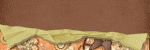
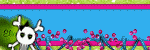
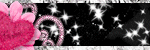

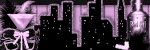
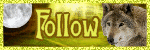

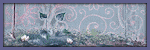
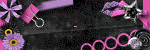
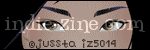
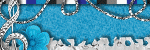
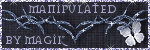
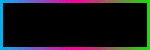
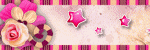


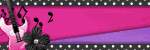


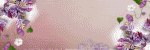
0 comments:
Post a Comment
Thank you for stopping by Guilty Pleasures.. I hope you enjoyed your visit here.. I appreciate any comments and any feedback that you may have.
Love & Hugs
Sami *aka* Guilty Pleasures